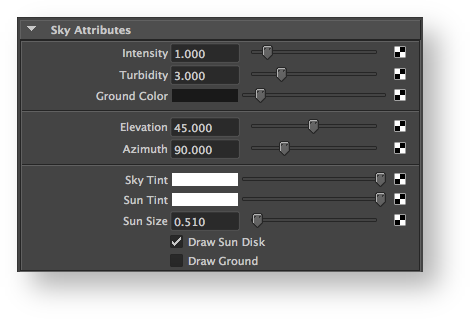The 3Delight Sky is a utility node that can be used for image based lighting of daylight conditions. It is very well suited as a fast lighting rig. 3Delight can extract sharp shadows using this shader so that no directional light is needed to cast shadows from the sun.
This shader is based on the Hosek-Wilkie sky model. It is an analytical model of the daytime sky that includes the latest improvement in this field of research. This model is able to properly picture sunsets and lighting in high turbidity environments - such as lighting during a moist day.
The Parameters
| Parameters | Description | |||||||||||||||||||
|---|---|---|---|---|---|---|---|---|---|---|---|---|---|---|---|---|---|---|---|---|
Intensity | This drives the overall intensity of the sky. It is a direct multiplier of the sky radiance function.
| |||||||||||||||||||
Turbidity | This parameter determines the overall aerosol content of the air. As an example, a moist day will have higher turbidity values than a dry day. Values range between 1 and 10.
Also note that turbidity affects the look of the sun when near the horizon. The following renders show the effect of turbidity for different sun elevations.
| |||||||||||||||||||
Ground Color | Changing ground color (also called albedo) affects the brightness of the whole sky-dome, especially in high turbidity settings. High albedo values can occur in winter scenes - snow reflectance is very bright so almost all incident radiation is reflected and backscattered towards the viewer.
| |||||||||||||||||||
Elevation | This the elevation of the sun, in degrees. The range is 0 to 90.
| |||||||||||||||||||
Azimuth | This is the azimutal position of the sun, in degrees. Range is 0 to 360.
| |||||||||||||||||||
Sky Tint | A convenient artistic control to change the overall color of the sky dome. If physically correct renders are desired this parameter should be set to (1,1,1).
| |||||||||||||||||||
Sun Tint | A convenient artistic control of the sun's color. If physically correct renders are desired this parameter should be set to (1,1,1).
| |||||||||||||||||||
Sun Size | The size of the sun in the sky, in degrees. The default value (0.51 degrees) is the size of the sun as seen on earth. Note that changing the size of the sun doesn't affect the overall radiance of the sky in this model but the objects will receive more light, as seen in the images below.
| |||||||||||||||||||
Draw Sun Disk | This enables or disable the sun in the sky. Disabling the sun will disable the drawing of the sharp component of the shadows (the strongly directional shadow).
| |||||||||||||||||||
Draw Ground | Draws the ground (the space under the horizon) using the color specified in Ground Color. |
Quick Start and Example Scene
An example Maya scene can be found here: sky-example.ma