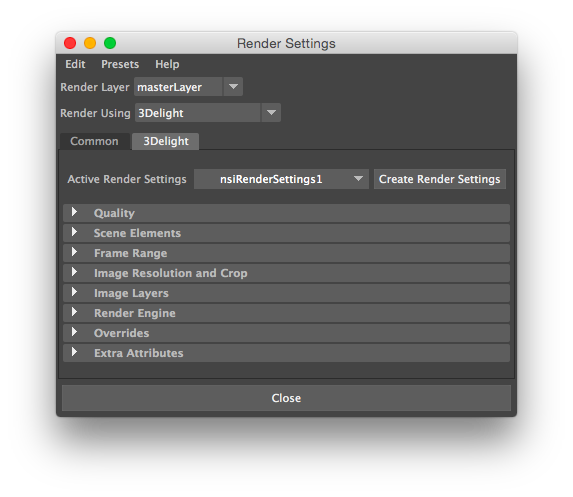Overview
The 3Delight rendering options are accessible in Maya’s Render Settings window once ‘3Delight’ is set as the current renderer. This is done by selecting ‘3Delight’ in the Render Using option menu.
The 3Delight tab in Maya's Render Settings window
Render Settings Categories
The rendering options are grouped into the following categories:
Quality – Contains all the settings related to image quality (filtering, shading, etc... ).
Scene Elements – Specifies the scene elements to use for rendering, including the camera and environment.
Frame Range – Specifies the time/frame range to be rendered using these render settings.
Image Resolution and Crop – Allows to specify a different image resolution than selected in Maya's camera as well as a crop window.
Image Layers – Specifies which image layers (AOVs) to output, including Multi-Light output.
Render Engine — Specifies options on how to render the image (e.g. progressive rendering).