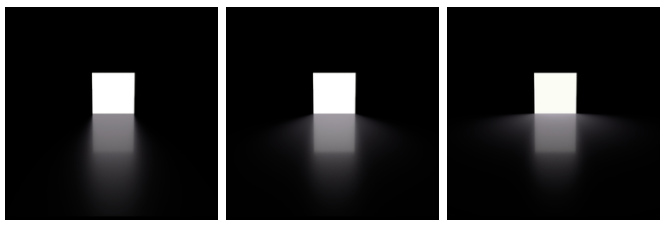Shape Allows the selection of one of the default shapes (square, sphere, disk and cylinder), or specify a custom geometry (the mesh of a torus shaped filament in this example). Visible to Camera Makes the light source visible to the camera (a.k.a primary rays). From left to right: off (default) and on. Two Sided When enabled, the area light will illuminate from both sides. Note that this has no effect with the sphere shaped area light. From left to right: off (default) and on. Light Spread Specifies the spread of the light. A spread of 1 is to natural "cosine" spread. Lower spreads will produce a more focused light. From left to right: 0.2, 0.5 and 1.0 (default).
Overview
Content Tools