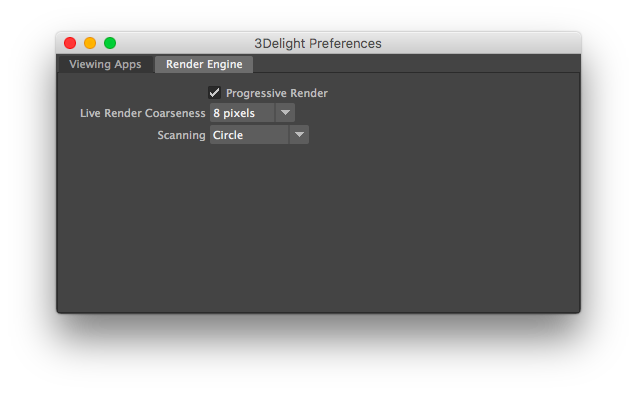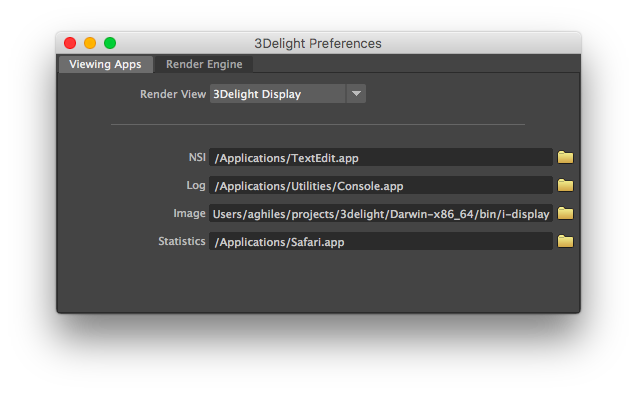The 3Delight Preferences dialog offers options for a user to configure based on how he or she likes to use 3Delight per his or her personal preference. As such, these settings: are independent of the scenes and projects the user is working on; All the preferences listed here are ignored during batch rendering.
The 3Delight Preferences Dialog
Render Engine tab of the 3Delight Preferences.
Viewing Apps tab of the 3Delight Preferences.
Render View
The first section of this tab contains the Render View option for selecting the window (and application) in which image layers will be displayed on screen during rendering. See Image Layers (AOVs). It can be either the Maya Render View or 3Delight Display.
Image Viewer
The Image Viewer option specifies the location of the applications that will be launched to view images. The default application is 3Delight Display (a.k.a i-display).