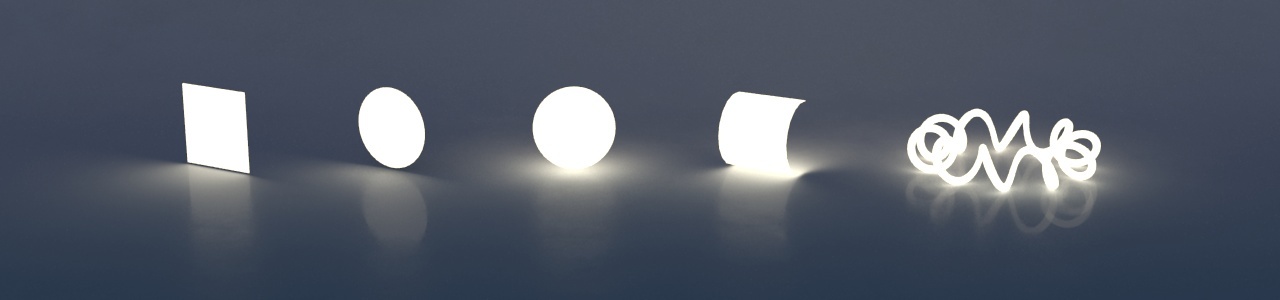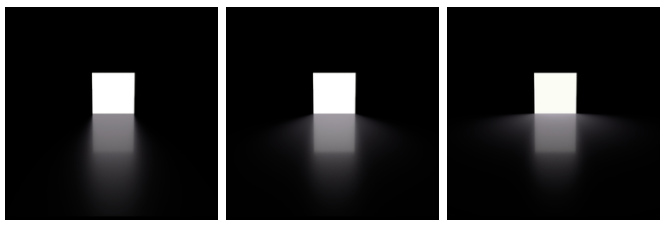Shape Allows the selection of one of the default shapes (square, sphere, disk and cylinder), or specify a custom geometry (the mesh of a torus shaped filament in this example). Here is an illustration of these shapes over a slightly reflective floor: Visible to Camera Makes the light source visible to the camera (a.k.a primary rays in technical term). By default, Visible to Camera is OFF as shown below. In the image illustrating the Shape (above), Visible to Camera is ON. Two Sided When enabled, the light will illuminate from both sides. Comparing to the image in the first illustration above (for the Shape whereas Two Sided is OFF) and this one below (Two Sided ON), we can see increased illumination underneath the sphere, cylinder and mesh lights. This is because for such closed or partially closed objects, illumination from the interior (opposite side) of the light source does add to the total illumination. This happens because area lights are created in such a way to not cast shadows (even when you make them visible to the camera). It should be noted also that since two-sided area lights emit light in both directions, they will illuminate anything enclosed within. Light Spread Specifies the spread of the light. A spread of 1 is to natural "cosine" spread. Lower spreads will produce a more focused light. From left to right: 0.2, 0.5 and 1.0 (default). Normalize Intensity by Area This will devide the total intensity of the light by its area. The net effect of this is that no matter the size of your light, the intensity will remain the same. This non-physical behaviour can be handy when adjusting shadows from area light: penumbra (shadow softness) adjustment can easily be done by changing the size of the area light while not affecting its overall intensity.Shaping the Light
Overview
Content Tools