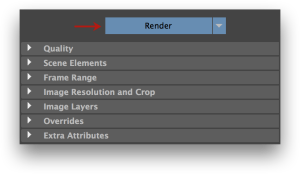Starting an Interactive Rendering
An interactive rendering usually produces images in 3Delight Display or the Maya Render View, and optionally produces image files. Rendering a frame sequence is possible; 3Delight Display will show every rendered frame but the Maya Render View will only show the last rendered one.
An interactive rendering can be launched by one of the following:
The Render button in the 3Delight Shelf. | The Render button in the Render Settings | The Render item of the 3Delight menu. |
- clicking in the 3Delight Shelf, or
- Choosing the 3Delight → Render menu item
If the scene contains several Render Settings, you may specify which one will be rendered by either:
- right-clicking in the 3Delight Shelf and selecting the desired Render Settings, or
- choosing the desired Render Settings under the 3Delight → Render With: menu, or
- setting the desired Render Settings as the Active one in the Maya Render Settings dialog.
Starting a Live (IPR) Rendering
A Live Rendering continuously monitors the Maya scene and will refresh to display the scene changes. The rendered image of the current frame is shown in 3Delight Display or the Maya Render View, without motion blur. No image files are output during a live rendering. You can choose where the rendered image will be displayed in the 3Delight Preferences.
A live rendering can be started by one of the following:
- Clicking in the 3Delight Shelf, or
Starting a Batch Rendering
A batch rendering only produces image files.
To start a batch rendering,
Aborting an Ongoing Rendering
Rendering form the Command Line