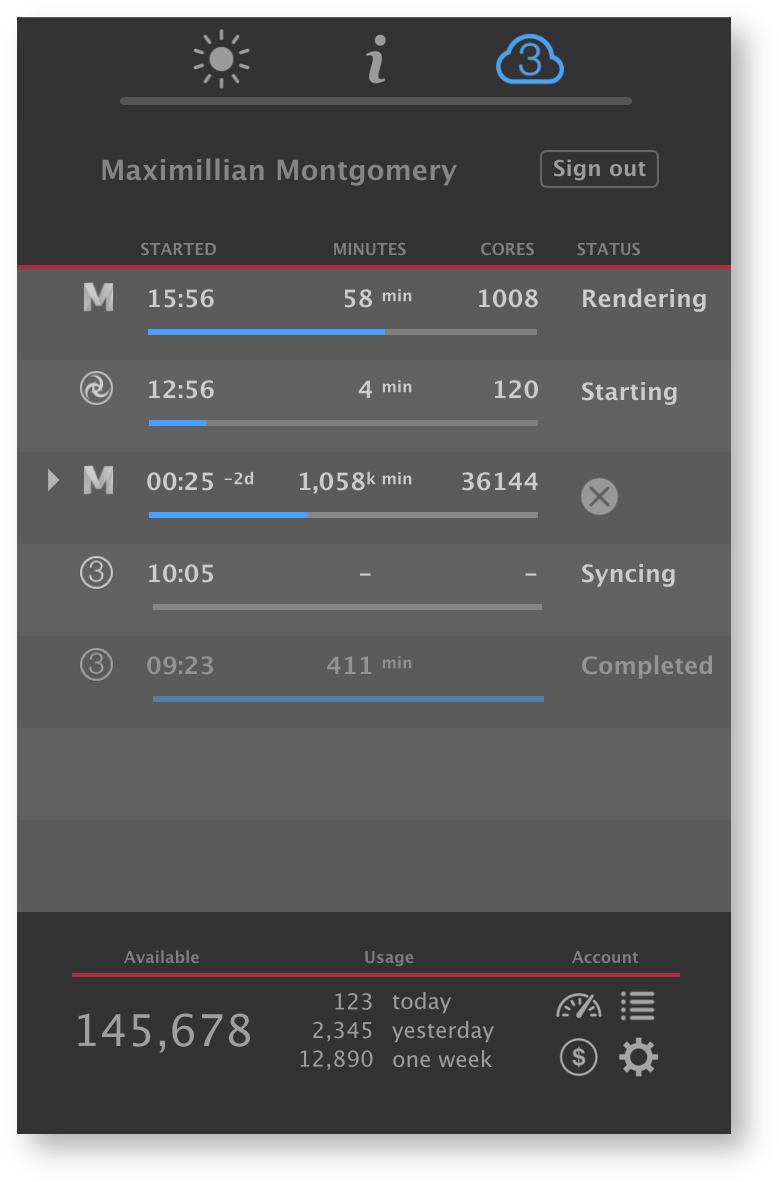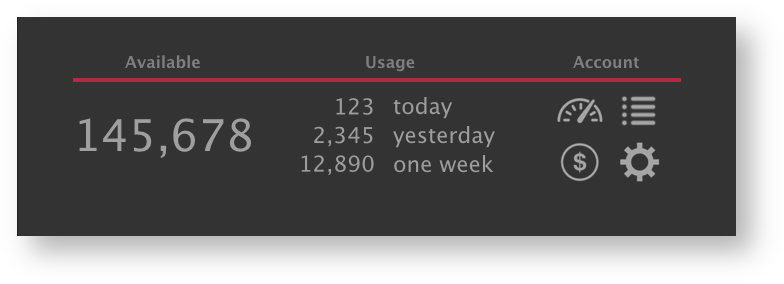The cloud tab in 3Delight Display is a general monitoring tool of the progresses of your ongoing cloud renderings. It monitors not only the rendering as it happen in 3Delight Display's image view, but any cloud rendering happening under your account — such as renderings launched using the command lines and renderings launched using other applications or on another computer at another location.
Cloud activity tab in 3Delight Display
Activity Details
| Indicates the rendering of a sequence of images. Clicking on the arrow will expand it to list all images within the sequence that are at some stages of the rendering process. | |
| Identifies the application that was used to lunch the rendering. Currently there are: Maya, Render (Maya Batch), Katana, Katana Batch, renderdl (3Delight's command line). Shown here is the icon for renderdl. | |
STARTED | Time at which the rendering process was started. |
MINUTES | The number of cloud minutes spent so far on the rendering. This is counted as a quantity of 24-core-minutes usage, not user time. For the first 3 minutes, the quantity is displayed in seconds. Note: Minutes are not counted, nor charged, during syncing. |
CORES | The number of cores used for rendering. This will vary over time. |
STATUS | Indicates the status of the process — such as Syncing, Starting, Rendering, Completed, Waiting, Aborted, etc. The list of reported statuses is described in detail here. |
| This icon will be shown while hovering a rendering process on the list. Click to cancel that rendering process. |
* When a rendering process is finished (successfully or not), it remains in the list in a subdued shade for one hour.
Account Information
At the bottom of the Cloud tab, a summary of the user's account information is presented.
Description:
Available | Shows the minutes credits available in the account. |
|---|---|
Usage | Shows recent usage in minutes. Today is from midnight until now. Yesterday is the full 24 hours of the previous day. One week is the previous 7 x 24 hours from now*. * This one week usage differs from the "1 week" cumulative usage presented online in the user account overview. In the later, it does not include today's usage, but the previous 7 integral days. |
Account | Four convenience links to the user's online account at the following pages: Account Overview, Detailed Transactions (payments and renders), Purchase Credits, Account Settings. |