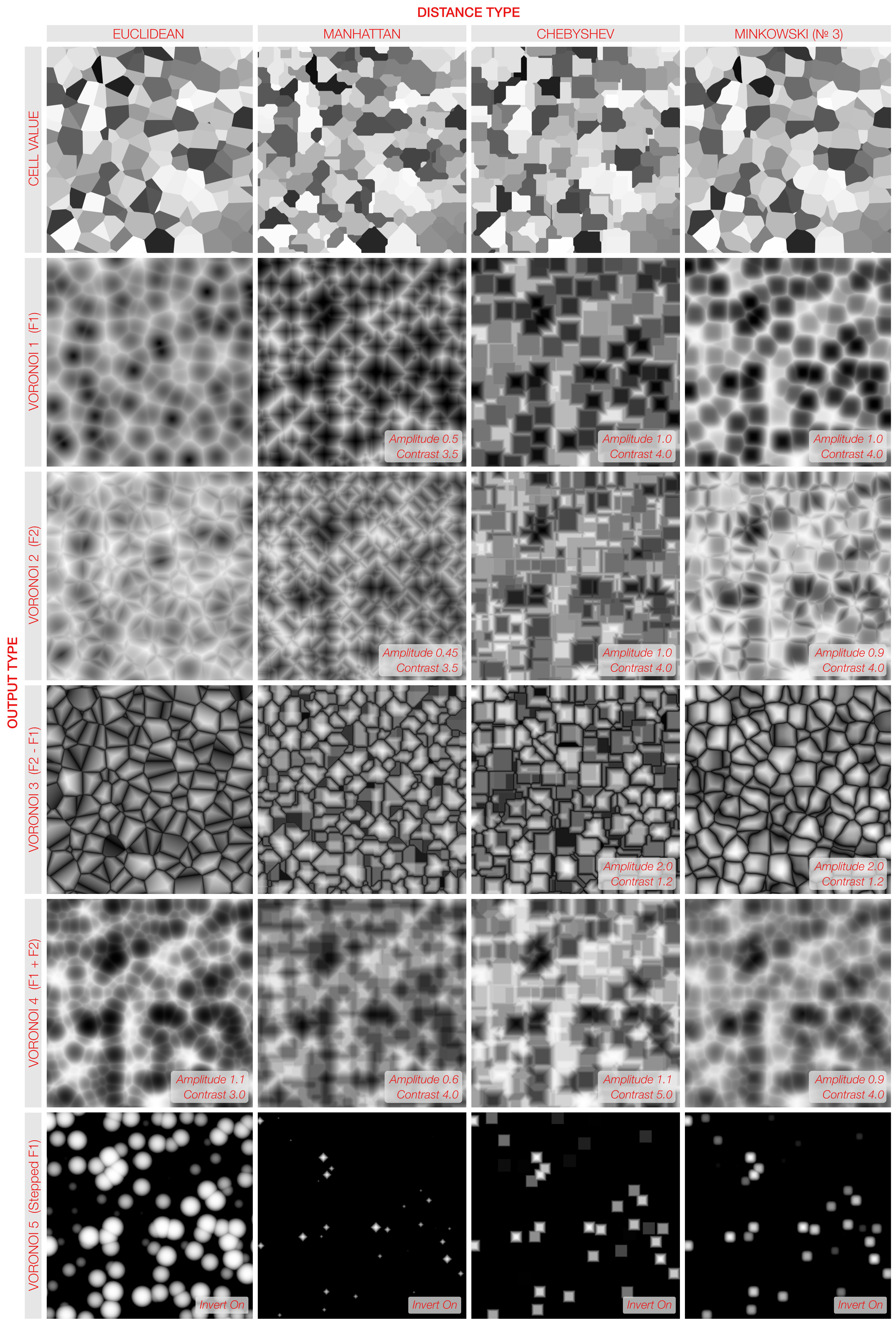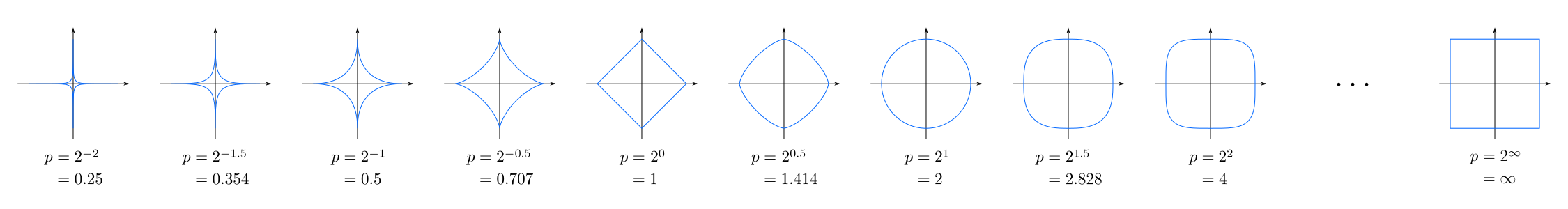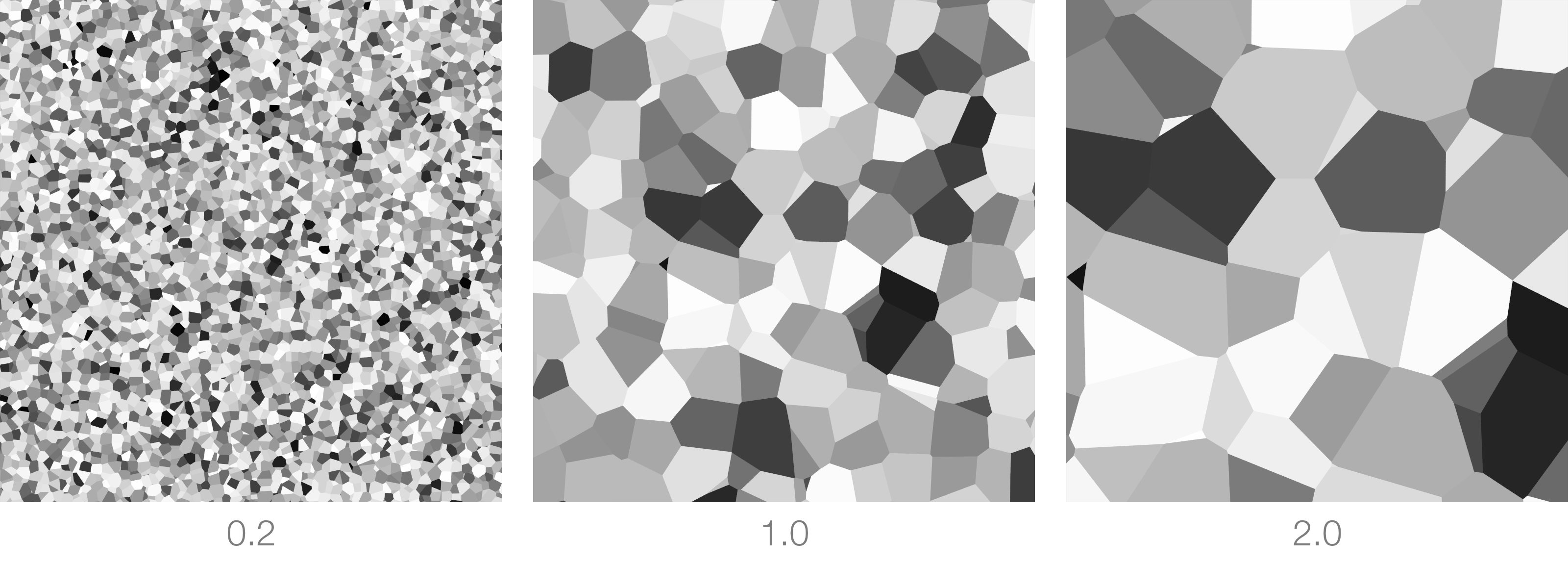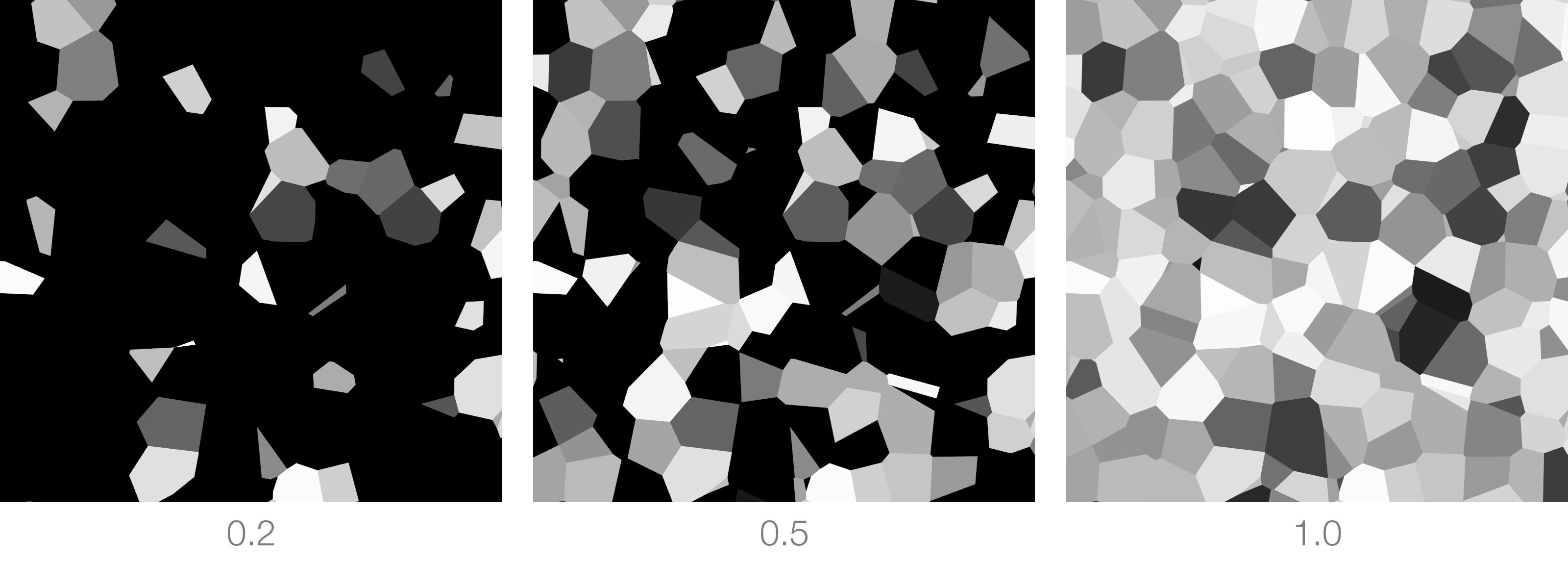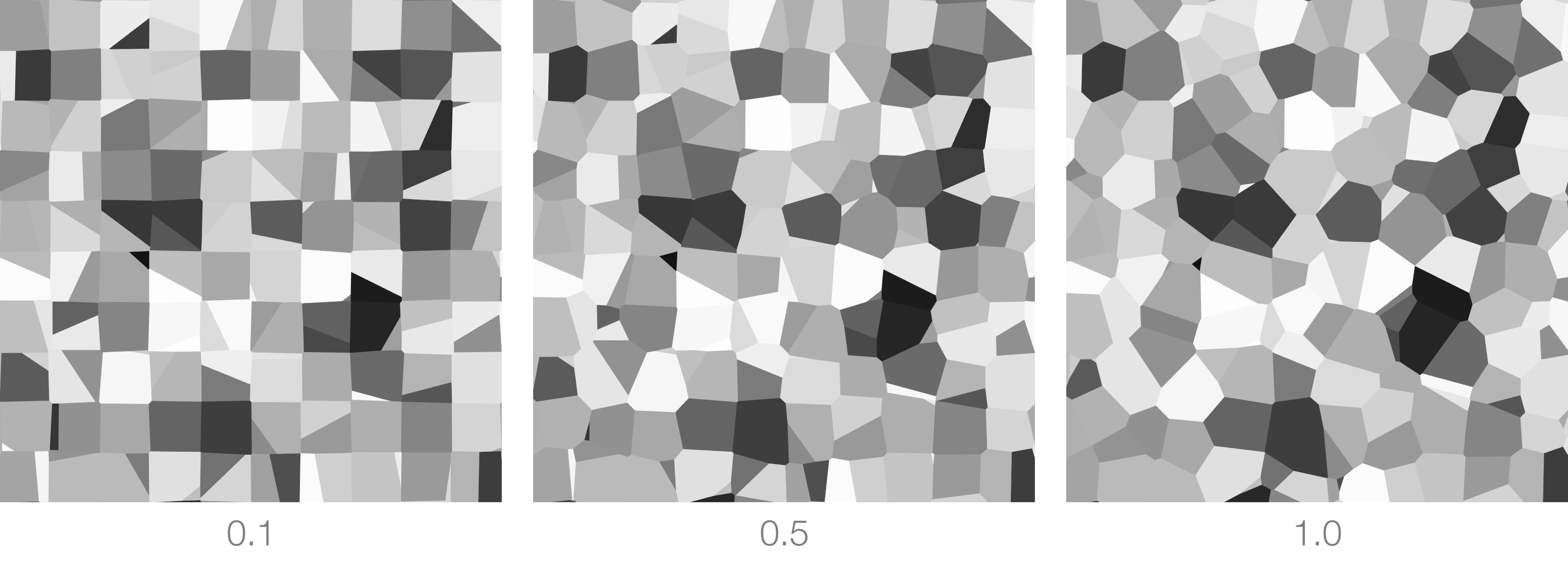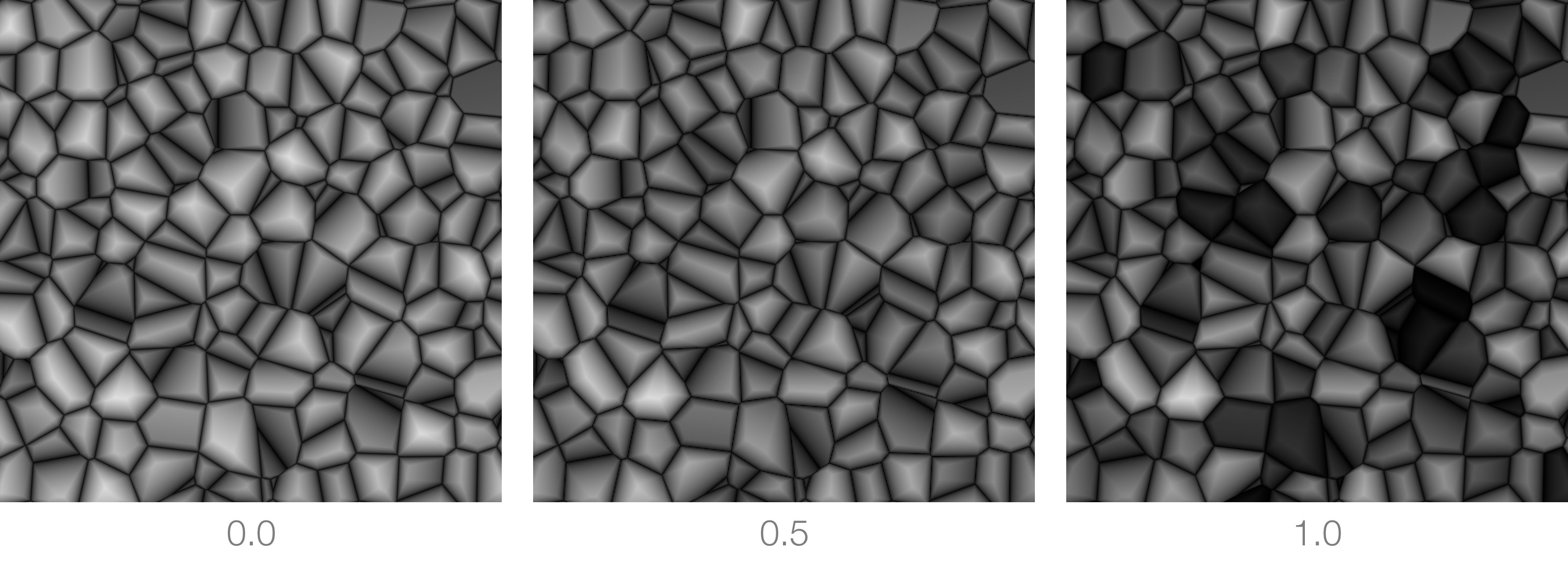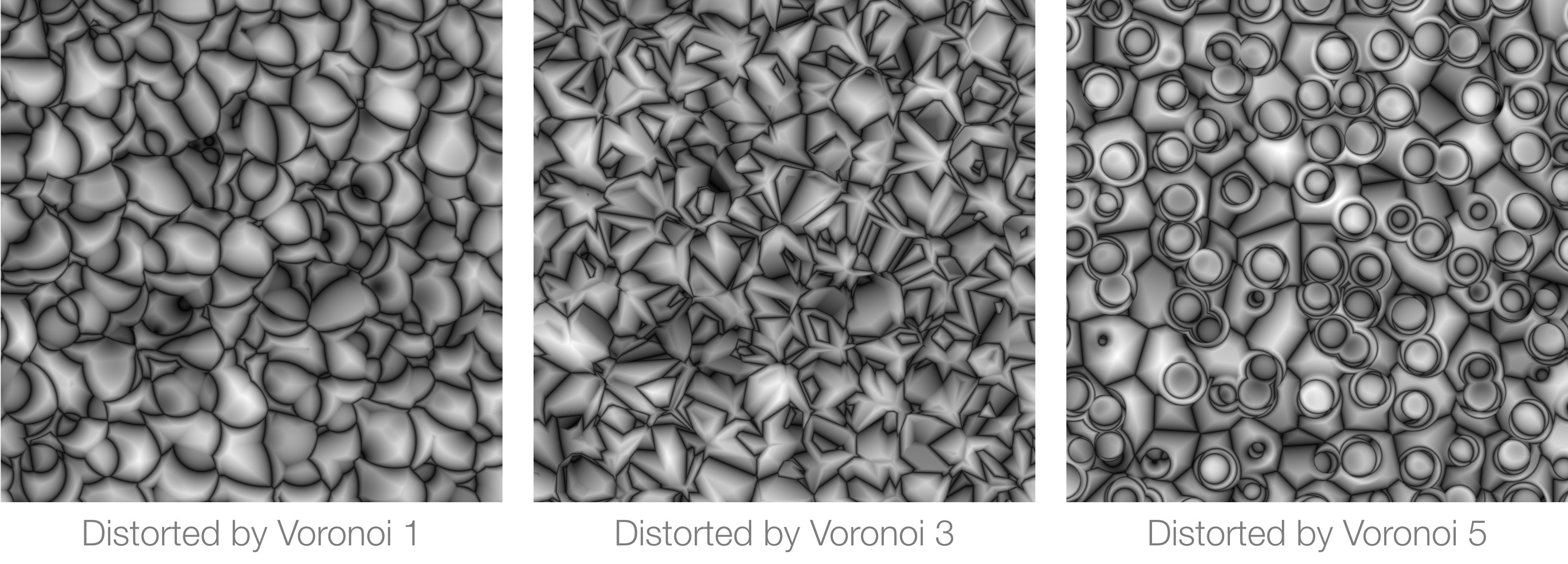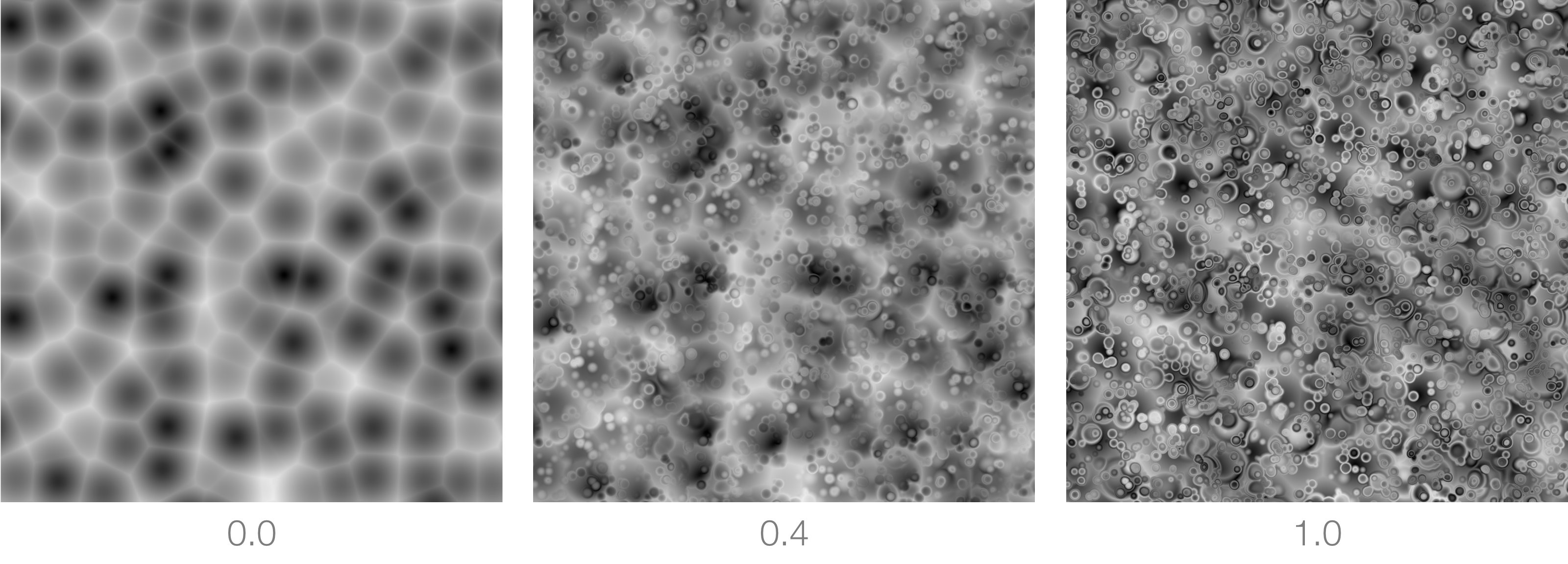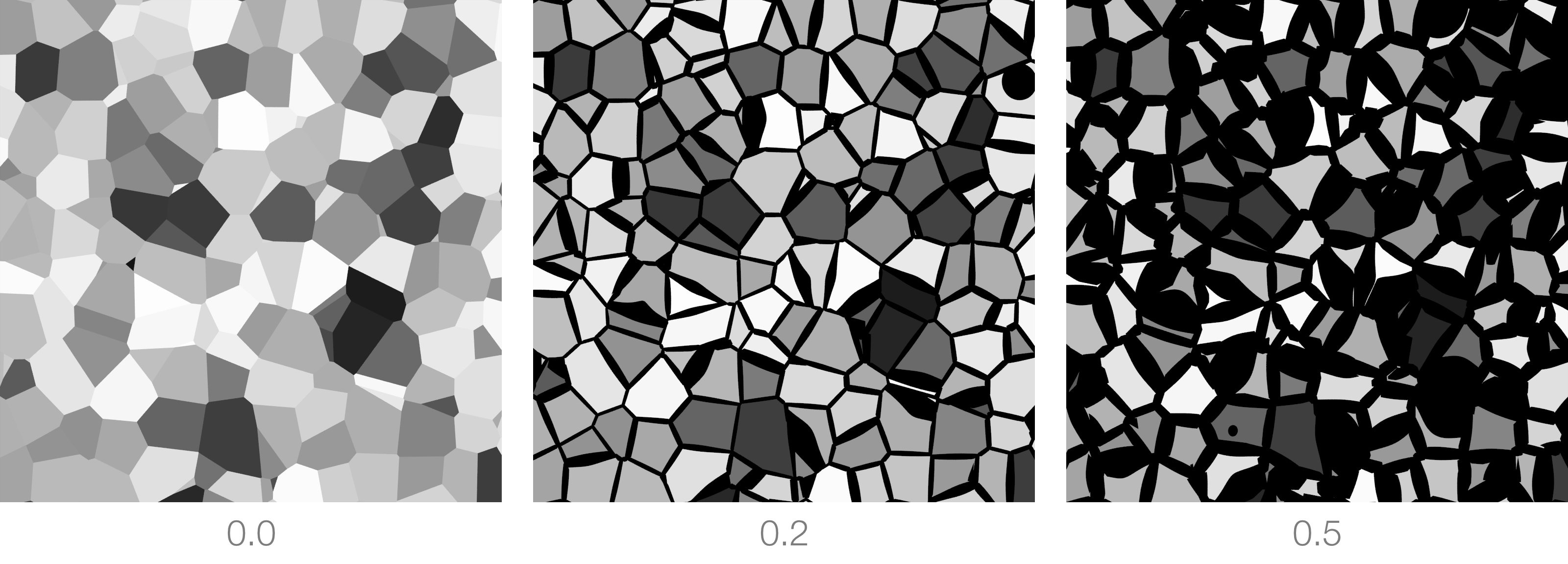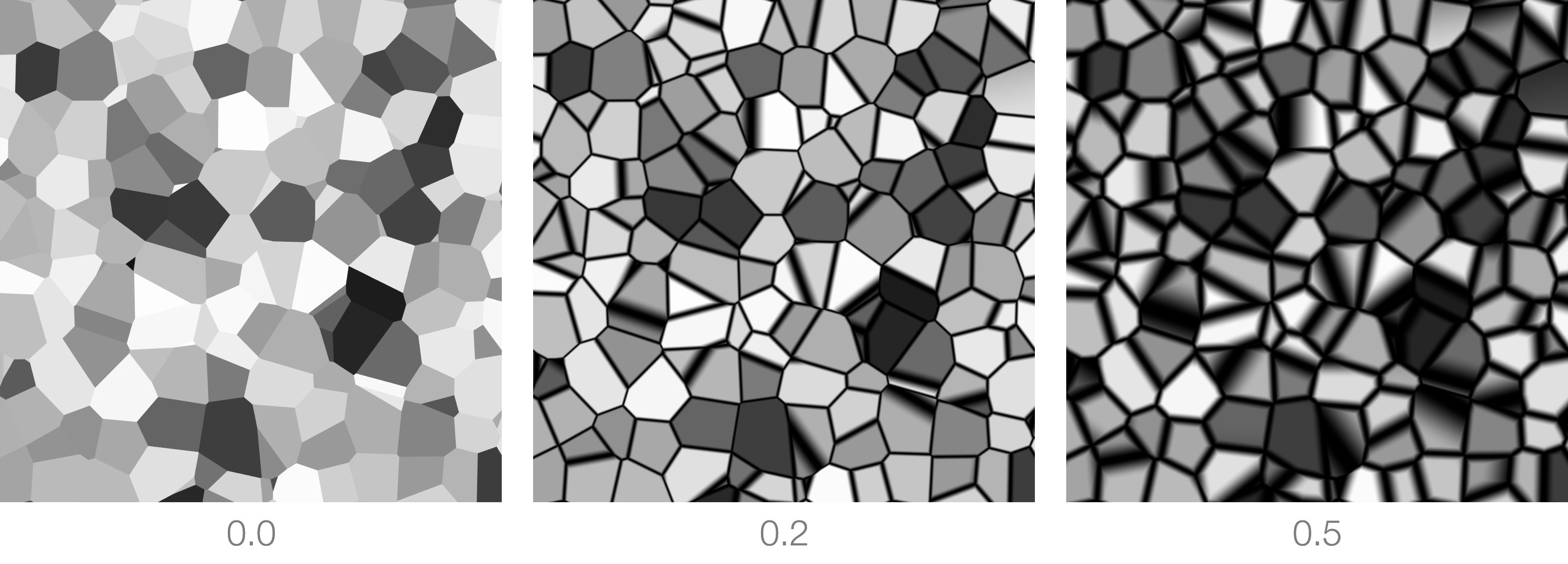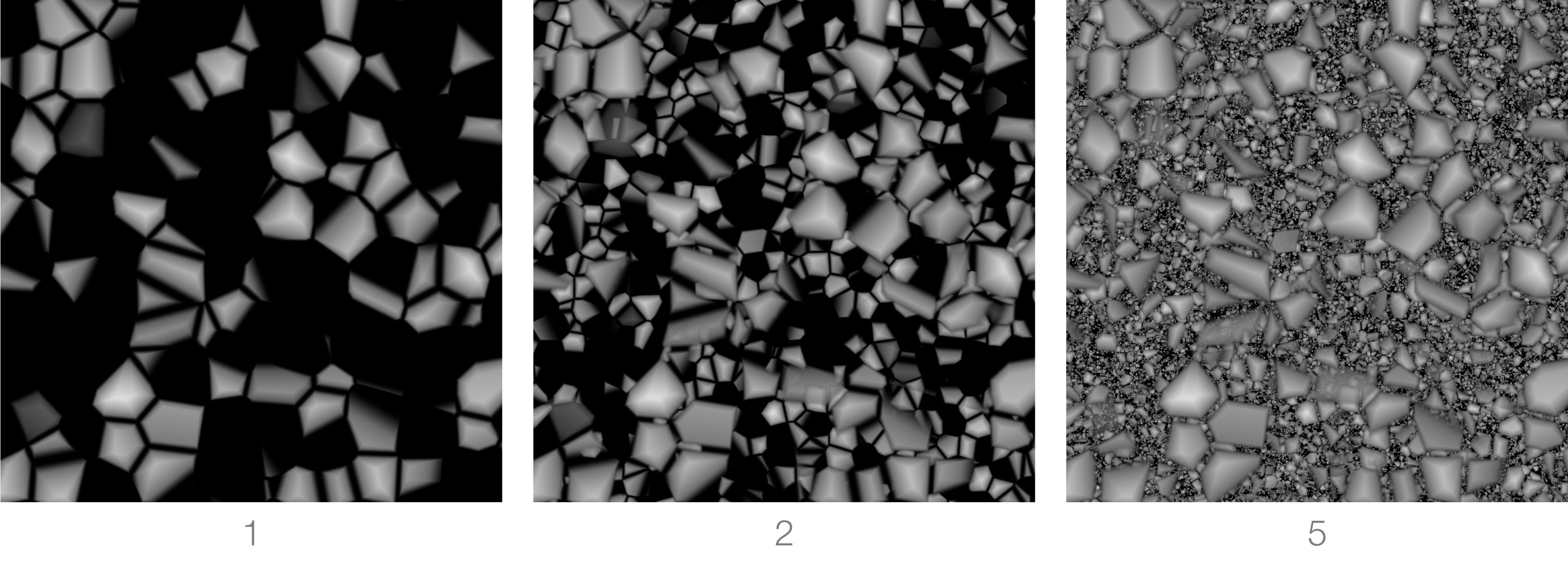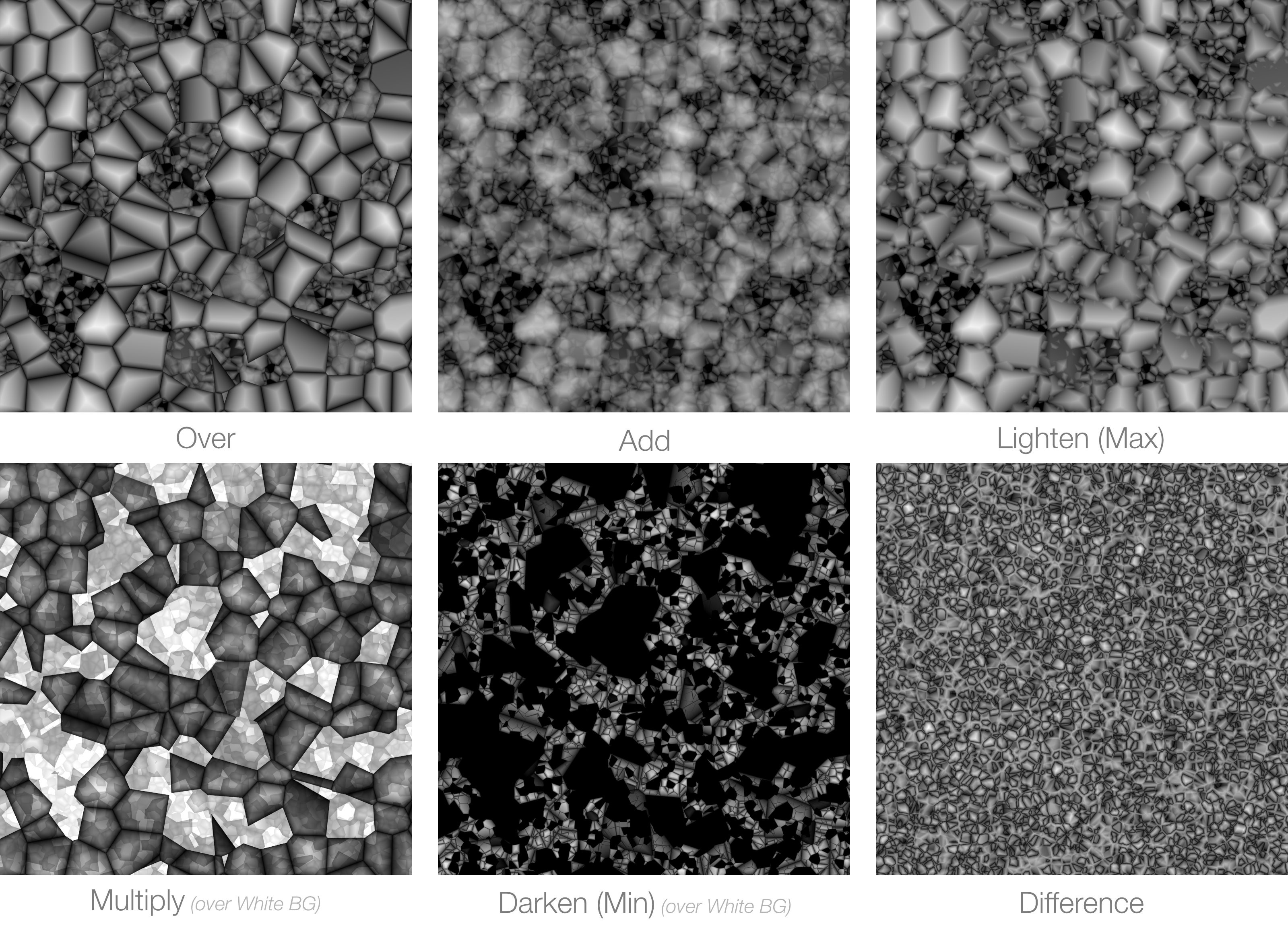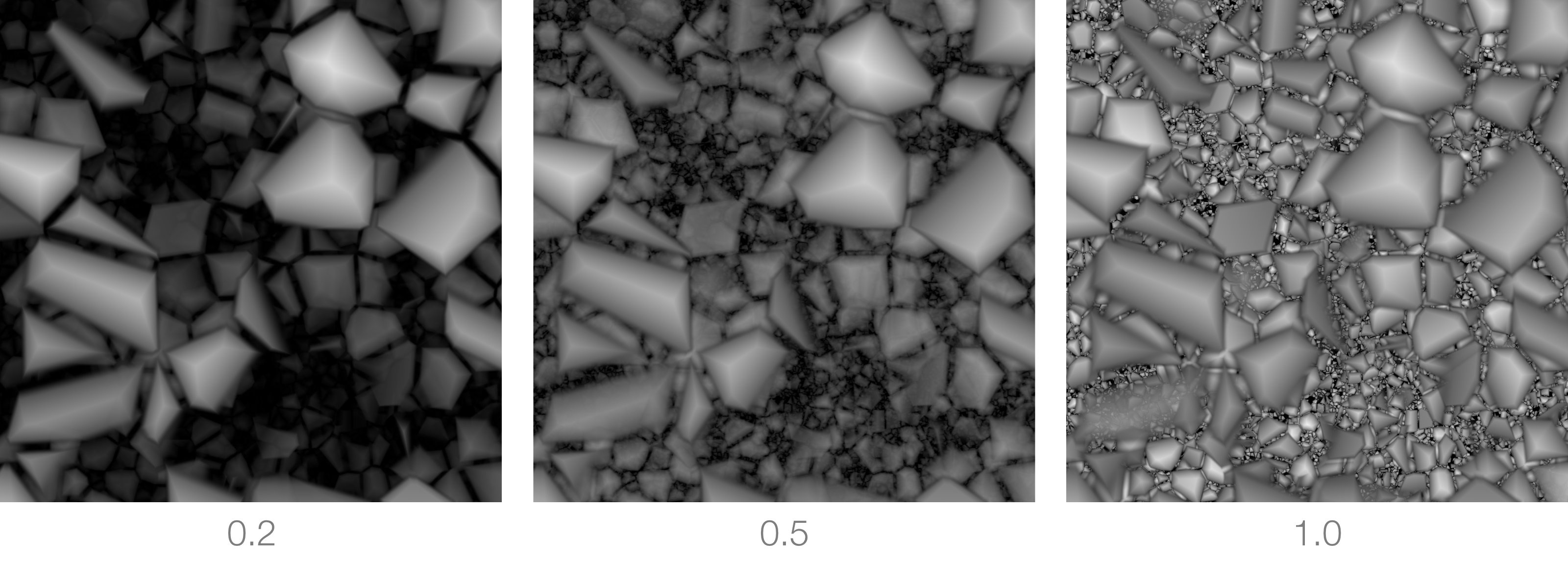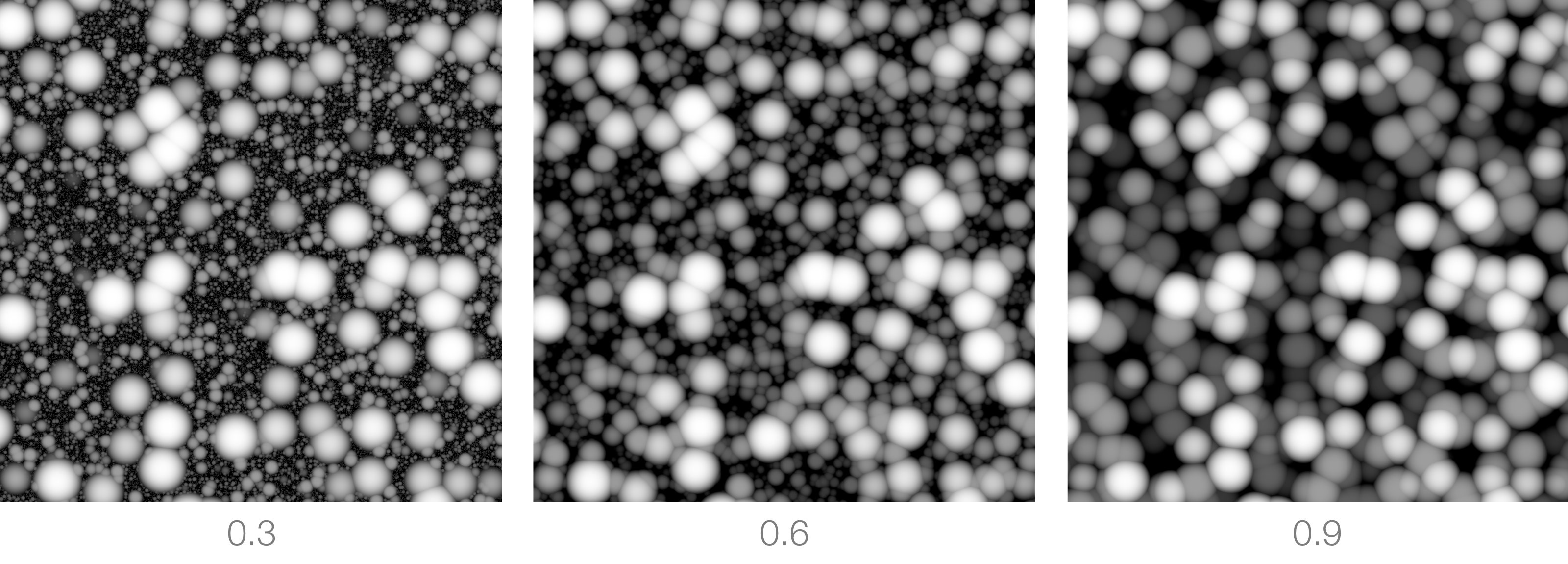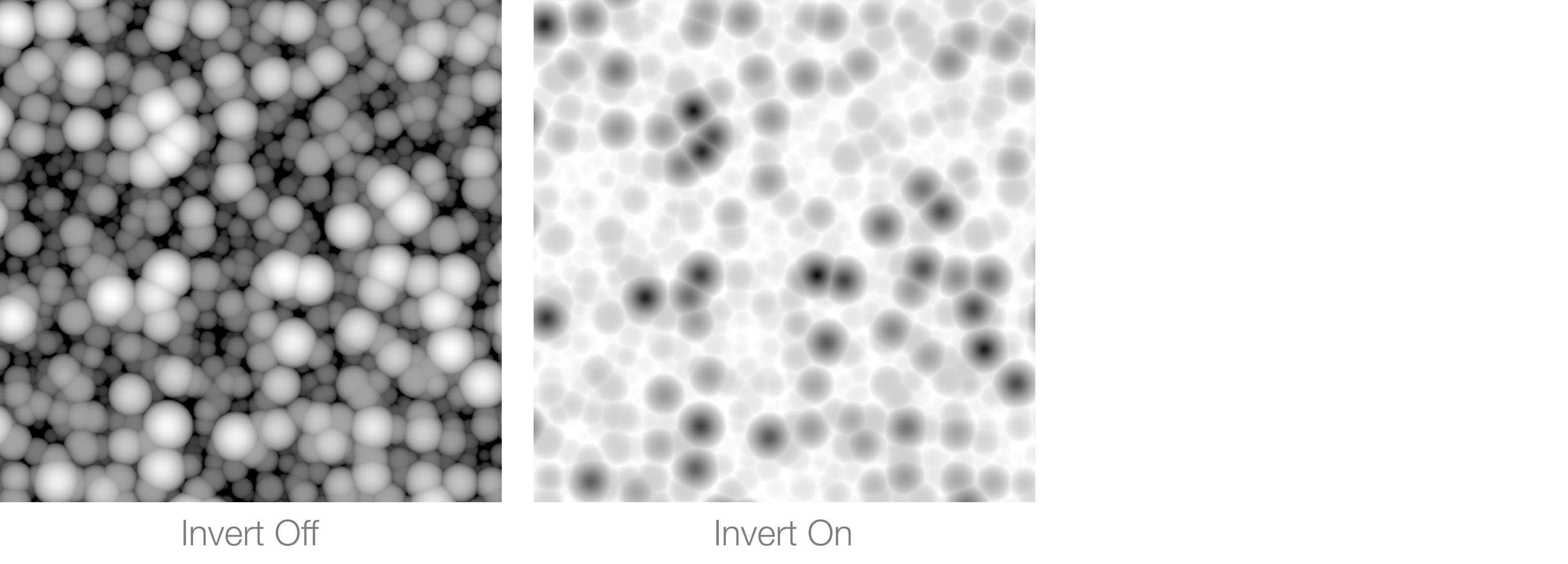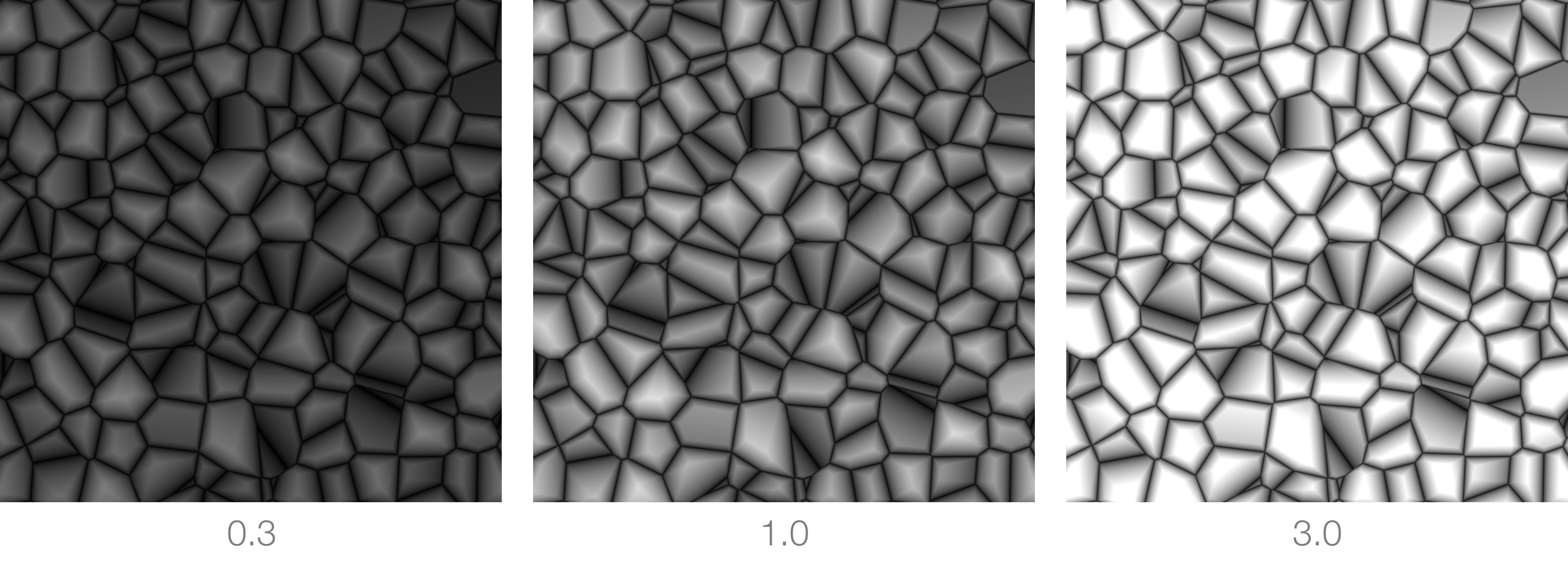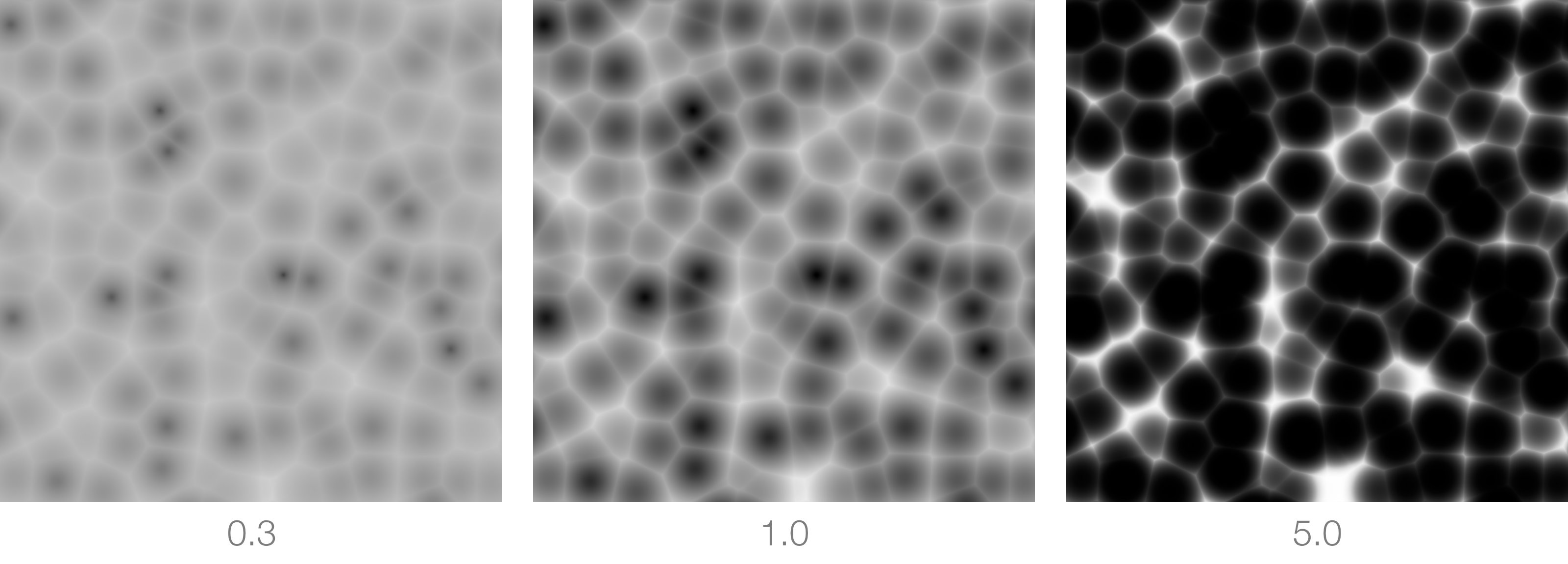This 3D texture noise can generate nice noise patterns in multitude of ways. The type of patterns this shader can generate can be grouped under "Cell noise" and "Worley noise".
Main |
|---|
→ Output Type
→ Distance Type
→ Minkowski Number
A parameter that affects Minkowski distance type. Its a generalization of Manhattan, Euclidean and Chebyshev distance, its more expensive to calculate but allows a continuous transition between them.
A value below 1 generate Astroid shapes. At 1 it equivs to Manhattan distance, at 2 Euclidean distance, at 4 a rounded square, at infinity it tends to Chebyshev distance.
https://commons.wikimedia.org/wiki/User:Waldir
→ Scale
Global multiplier of the scale. To be noted, the node takes input from from a place3dTexture, this is convenience a scale factor of that.
→ Density
A factor for how many cell of the pattern will be filled or left empty
→ Random Position
A factor controlling the amount of randomness applied to the center of each cell. A random position of zero produces a 3d grid of aligned cells.
→ Random Brightness
The Random cell value gets multiplied on top of each cell (so it has no effect when output type is set to Cell Value). Depending on the output type selected, the sharp boundaries of each cell might be become evident. This fact is less visible when Border parameter is active or the output type naturally masks the edges (like Voronoi 3 or 5)
→ Time
Animating this parameter makes the pattern evolve/shift though time
→ Space
Wo
rld or Object space available
Color |
|---|
Distortion |
|---|
→ Distortion
→ Distortion Intensity
Borders |
|---|
→ Thickness
→ Smoothness
Layers |
|---|
→ Layers
The amount of times the pattern is applied over itself.
→ Blend Type
→ Persistence
→ Scale
A multiplier of the scale for each of the successive layer iterations. With a value of 0.9, each layer is 90% the size of the previous one,
Adjust |
|---|
A set of adjustment operations performed after all noise calculations, done in the listed order.
→ Invert
→ Amplitude
→ Contrast