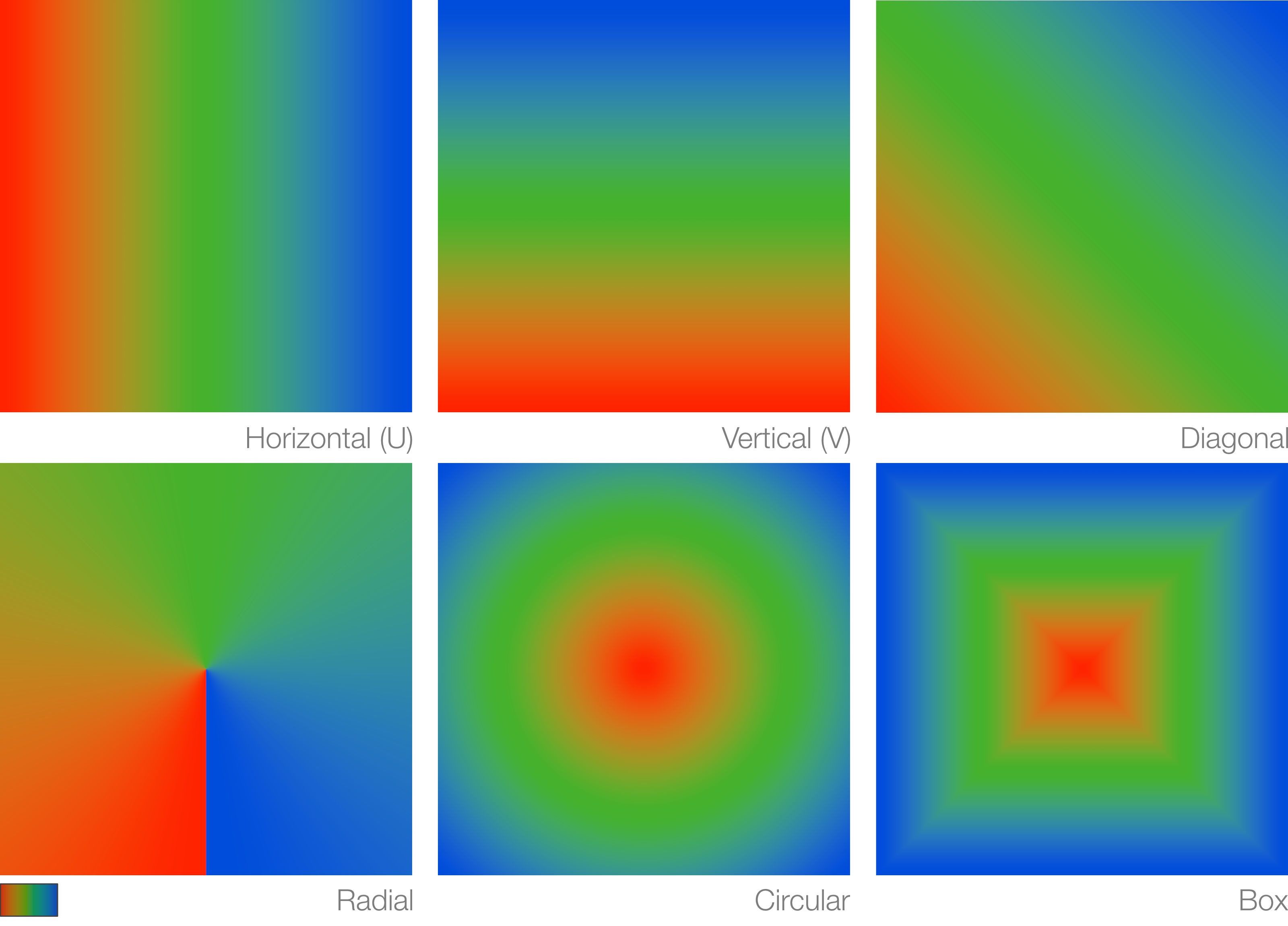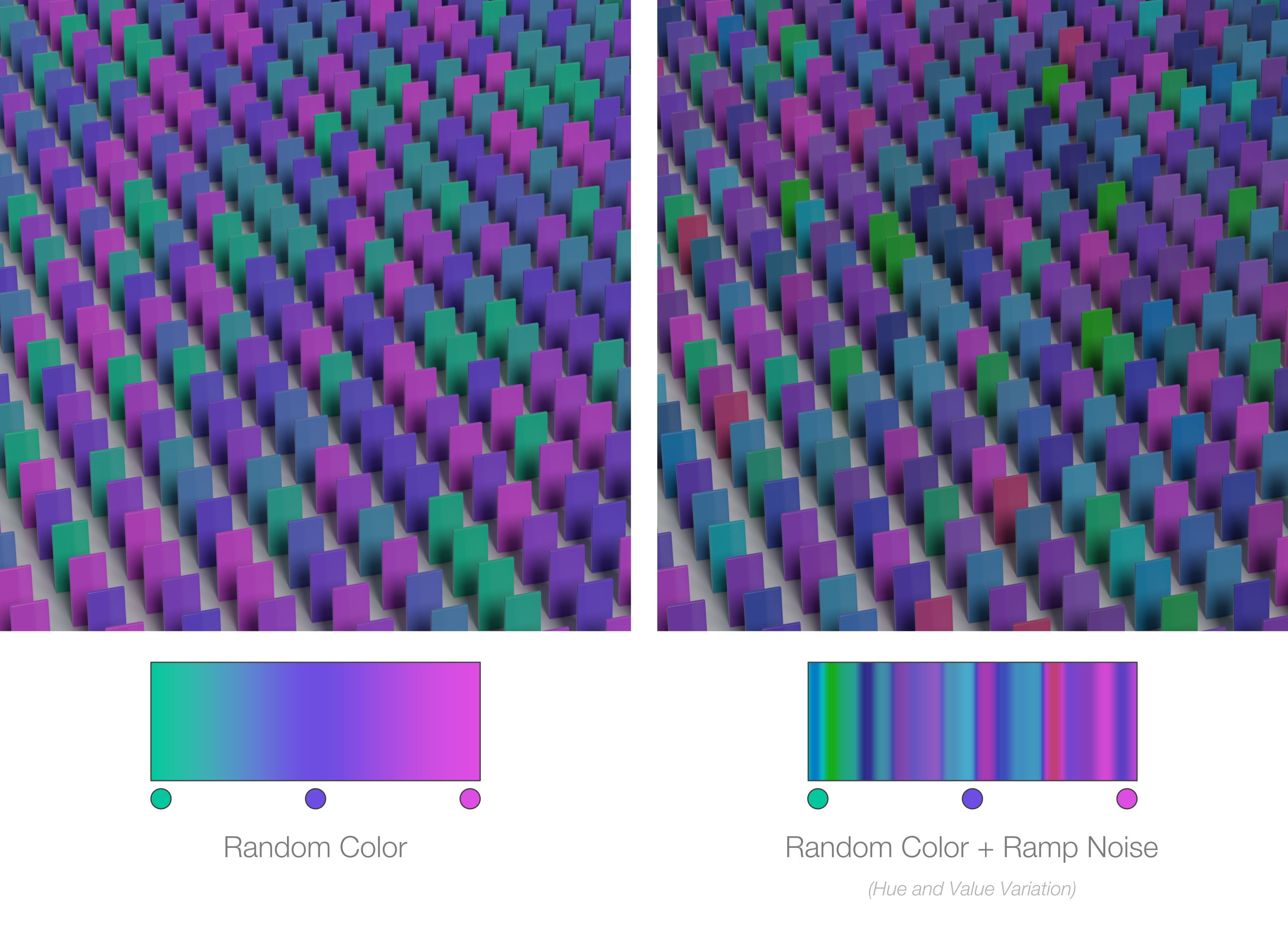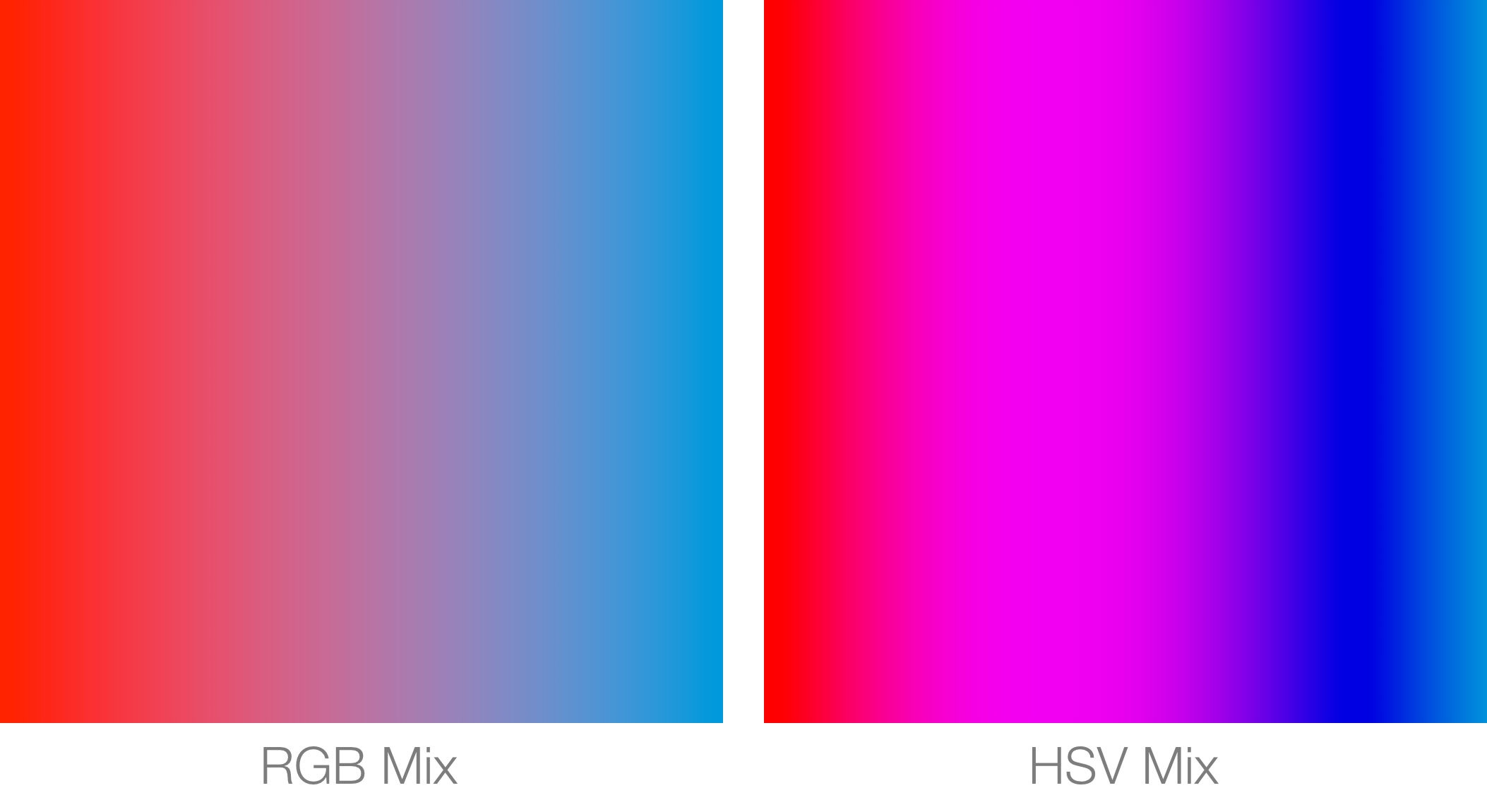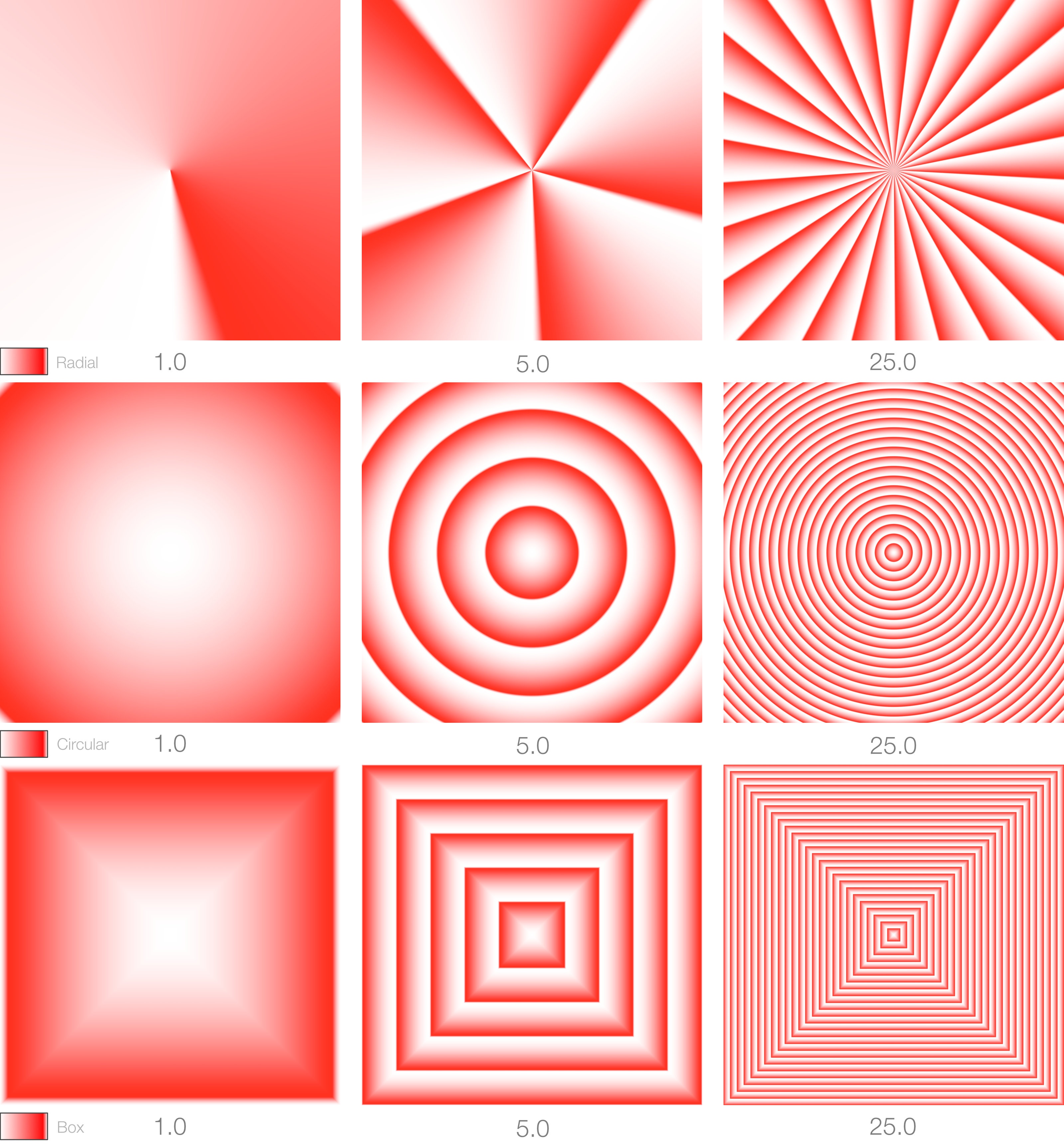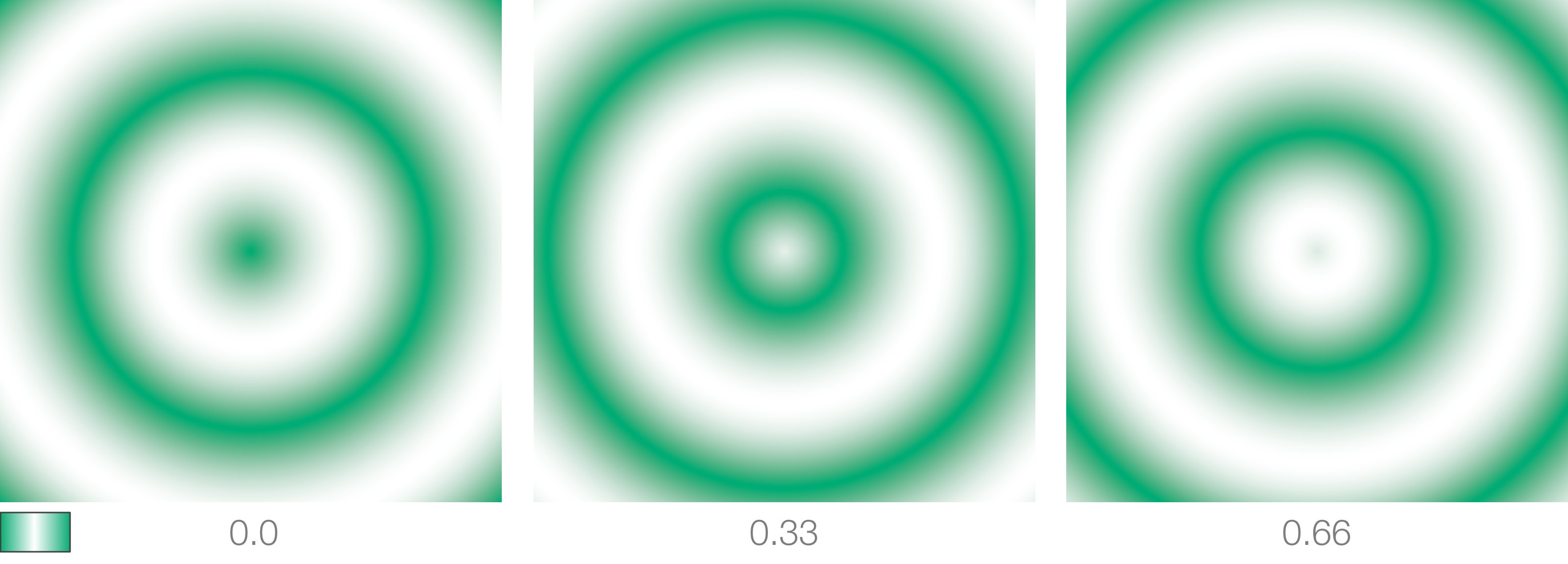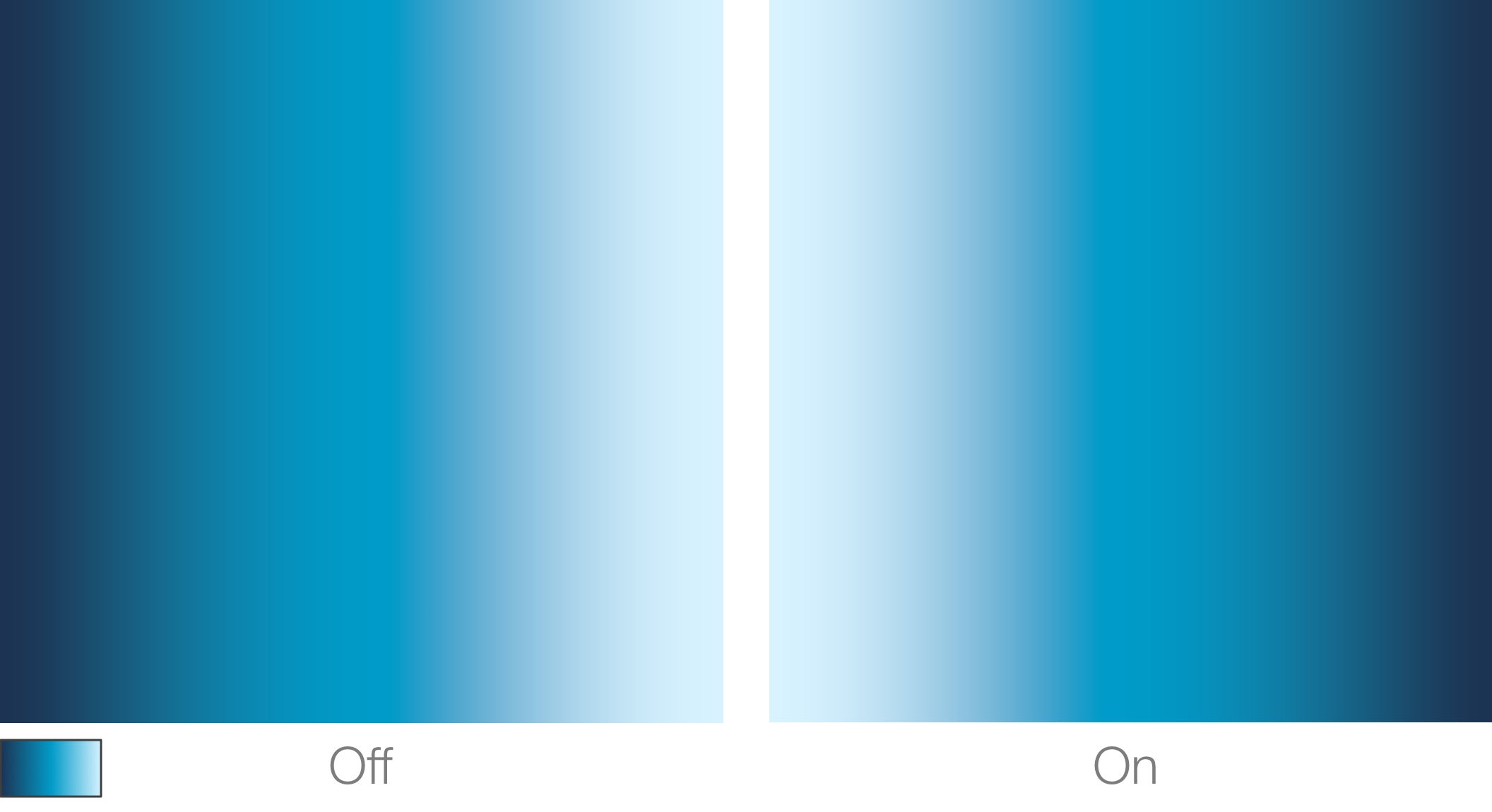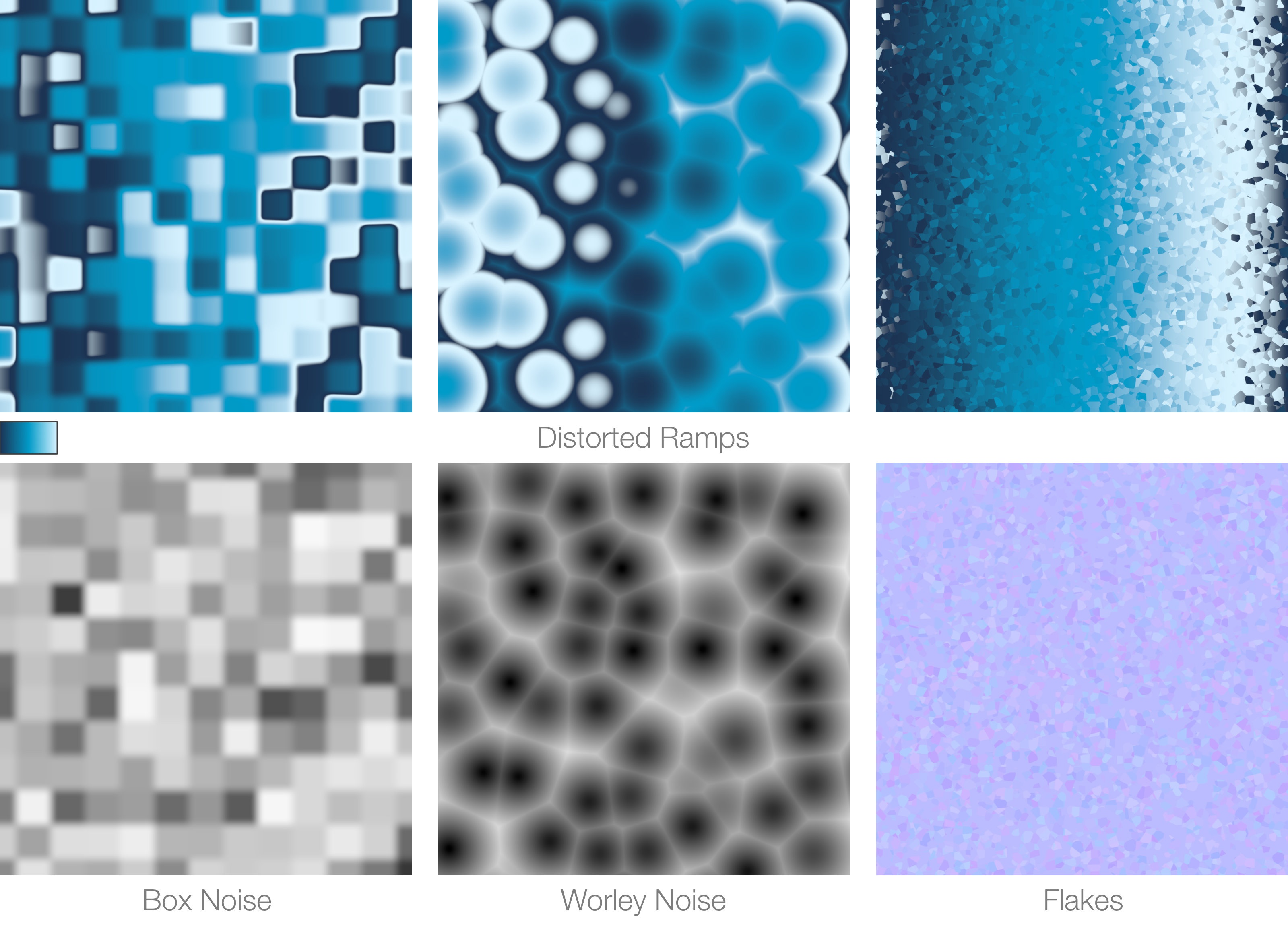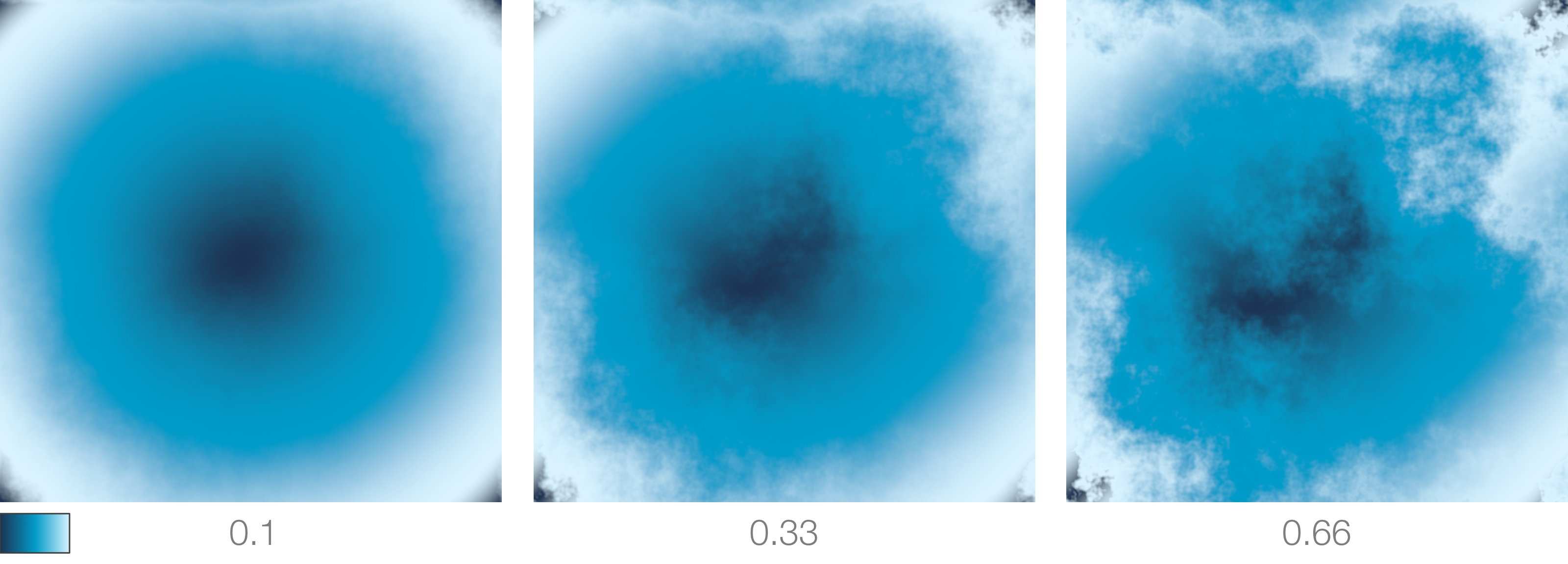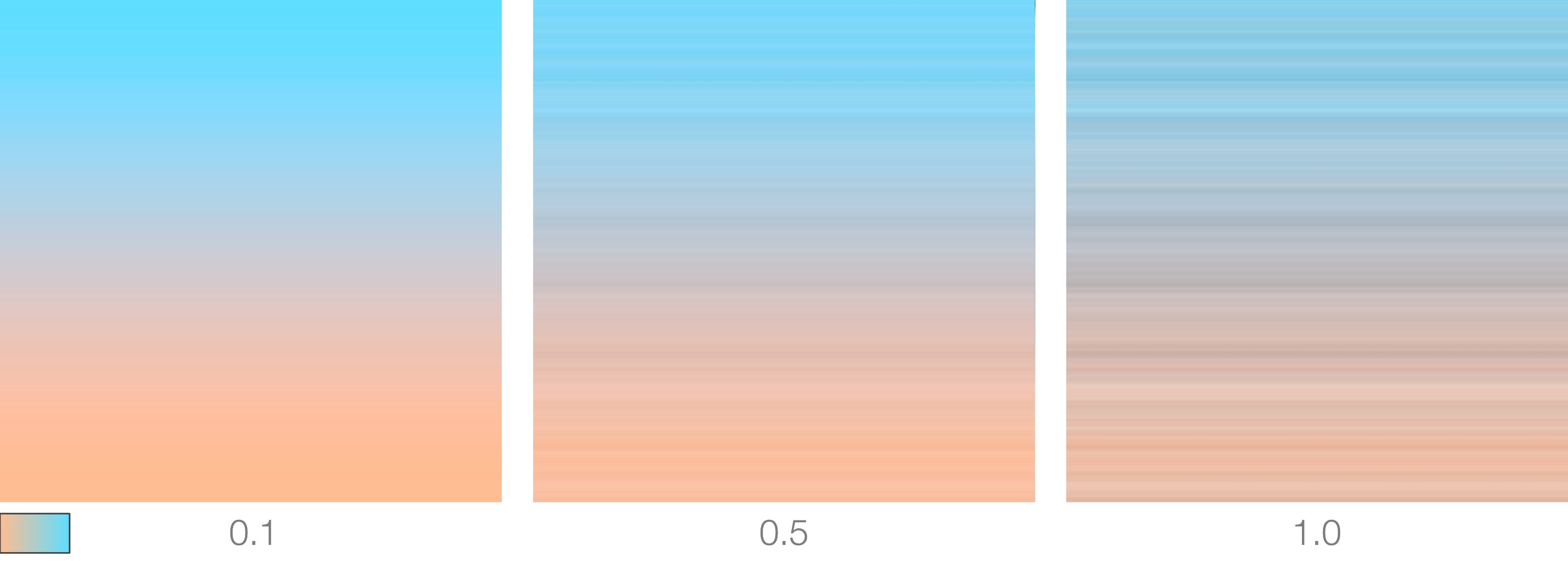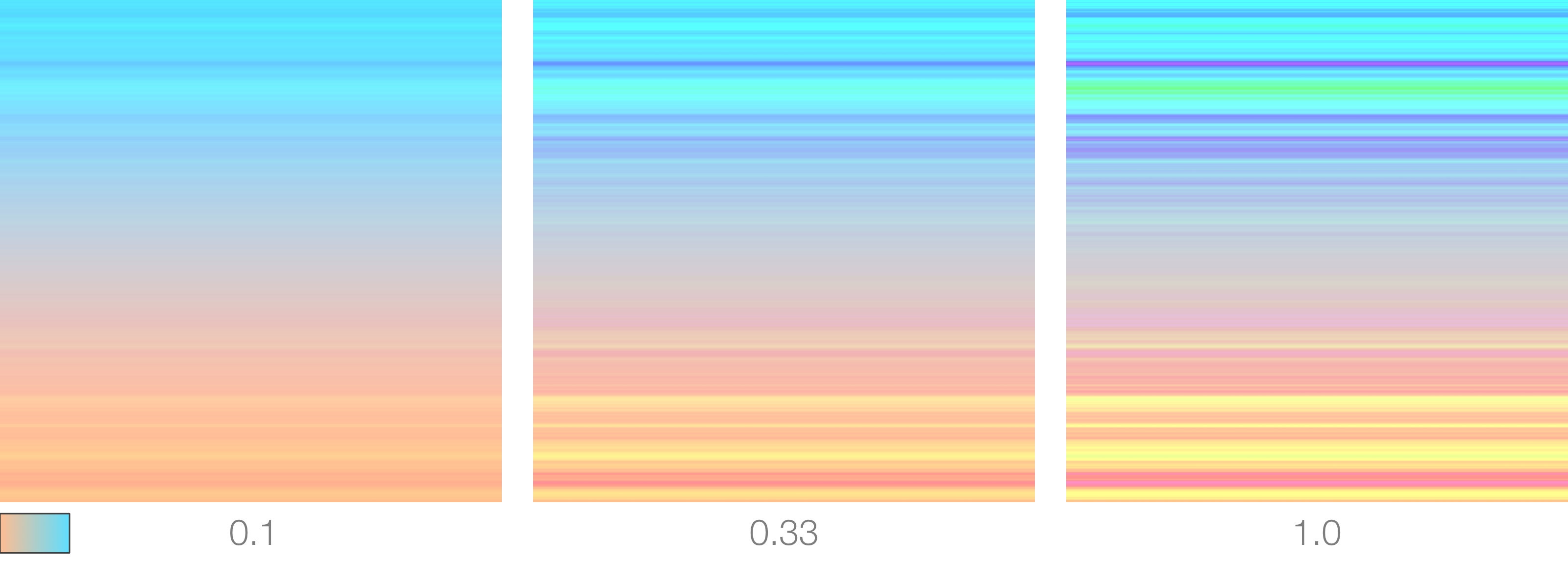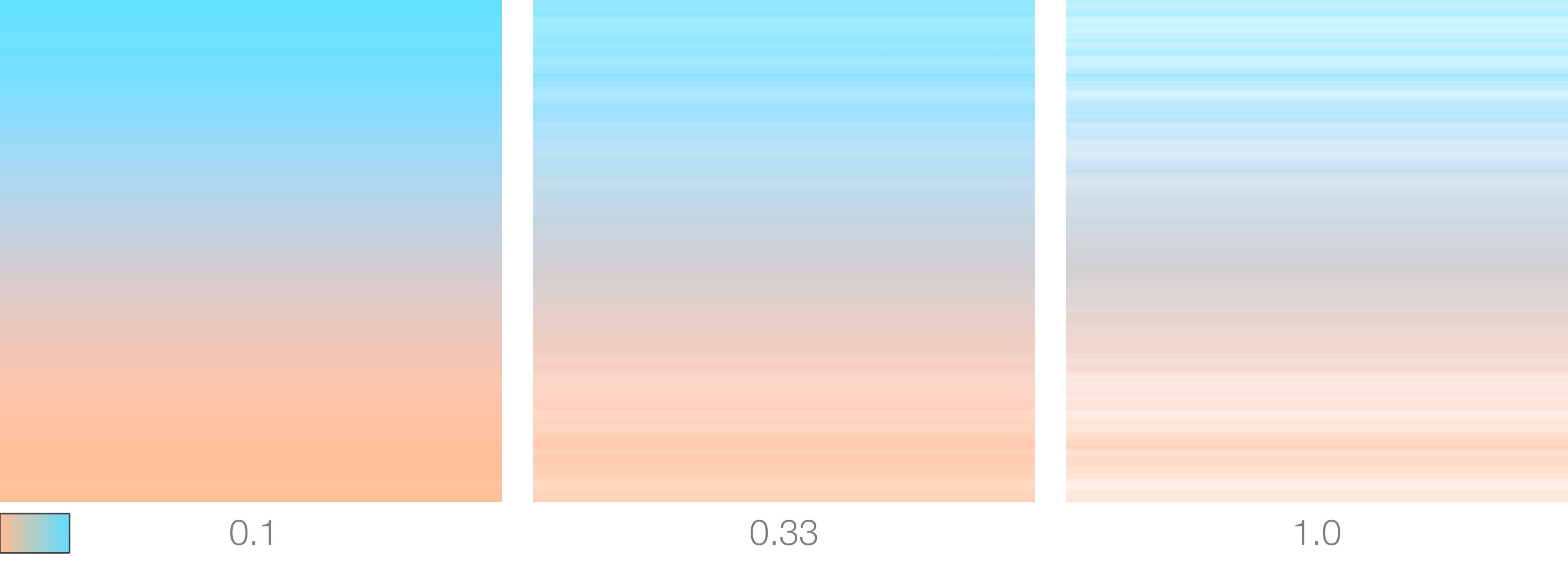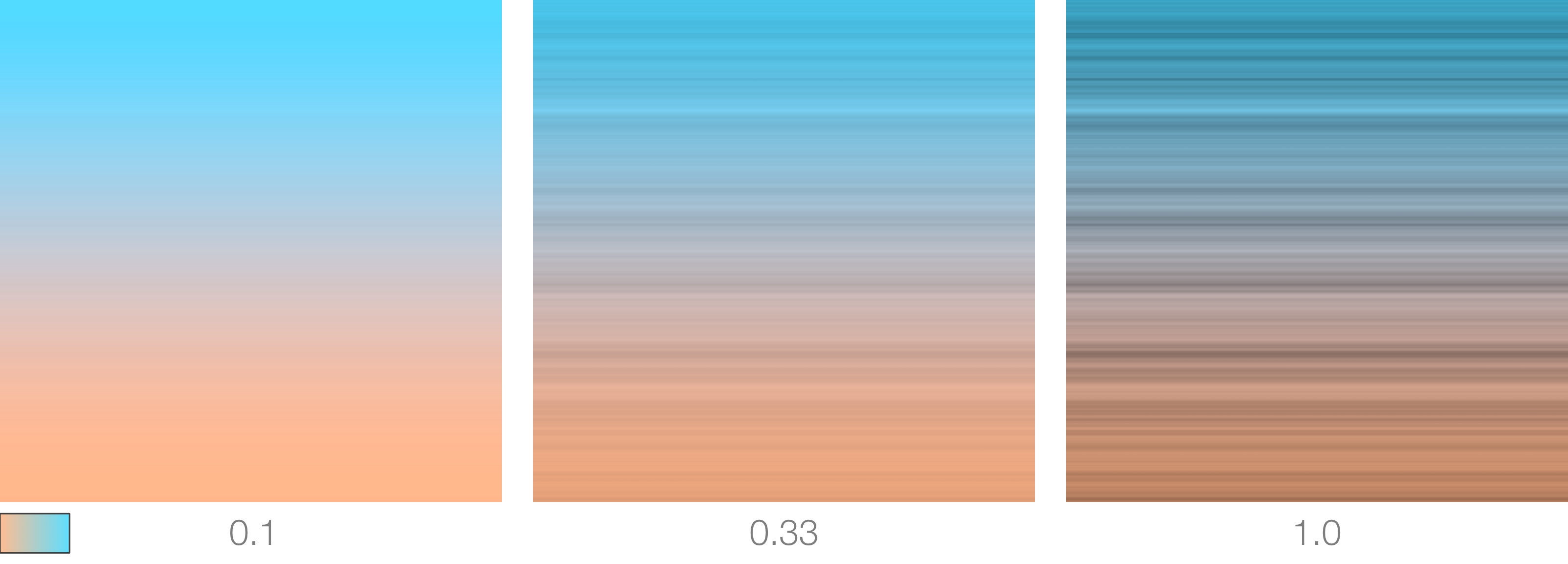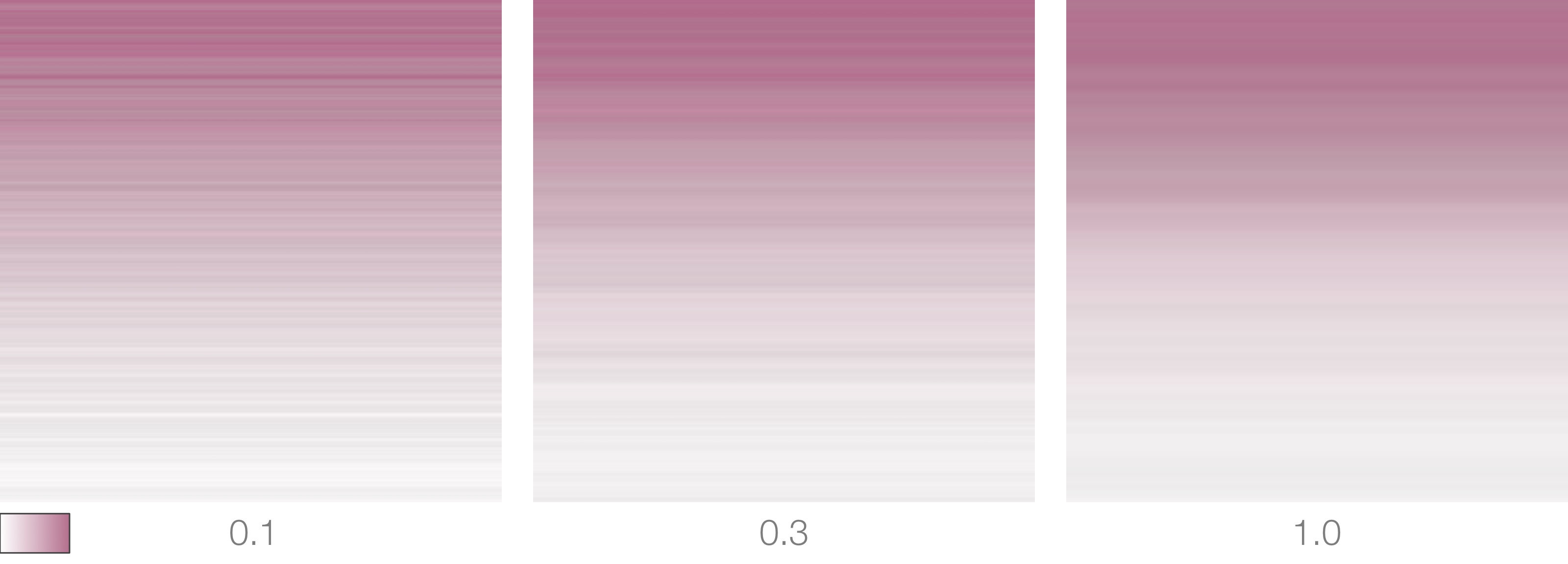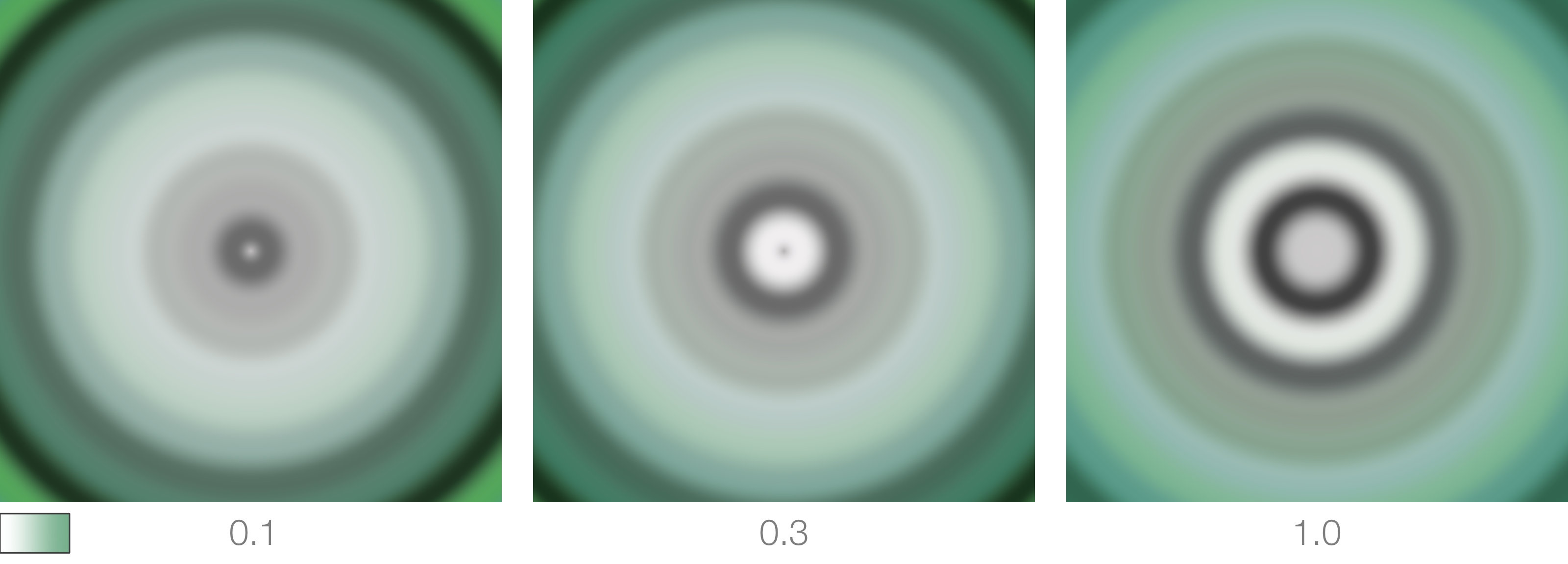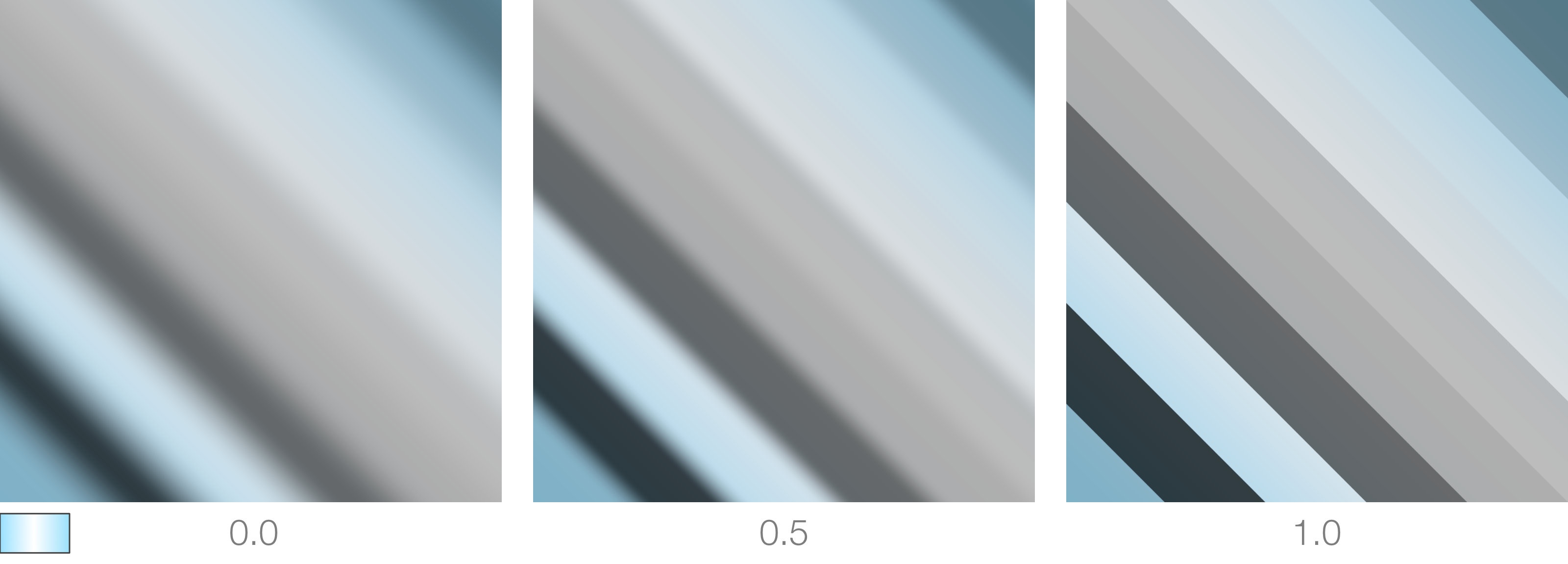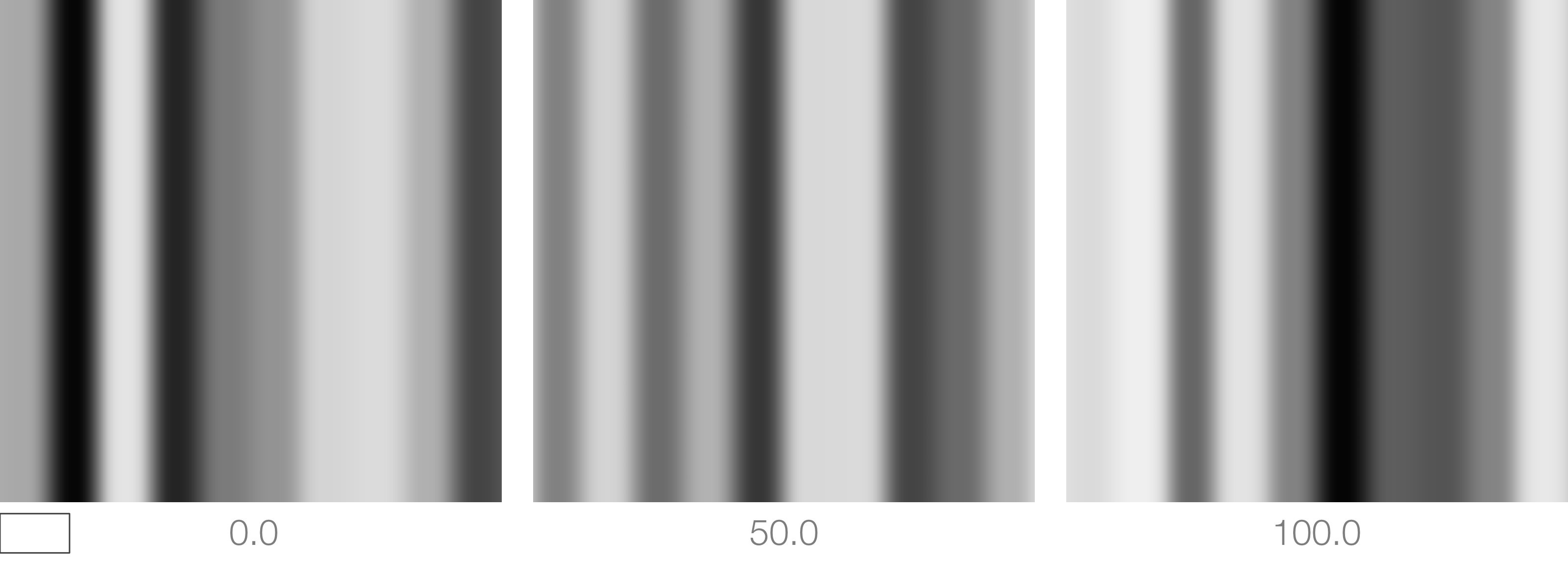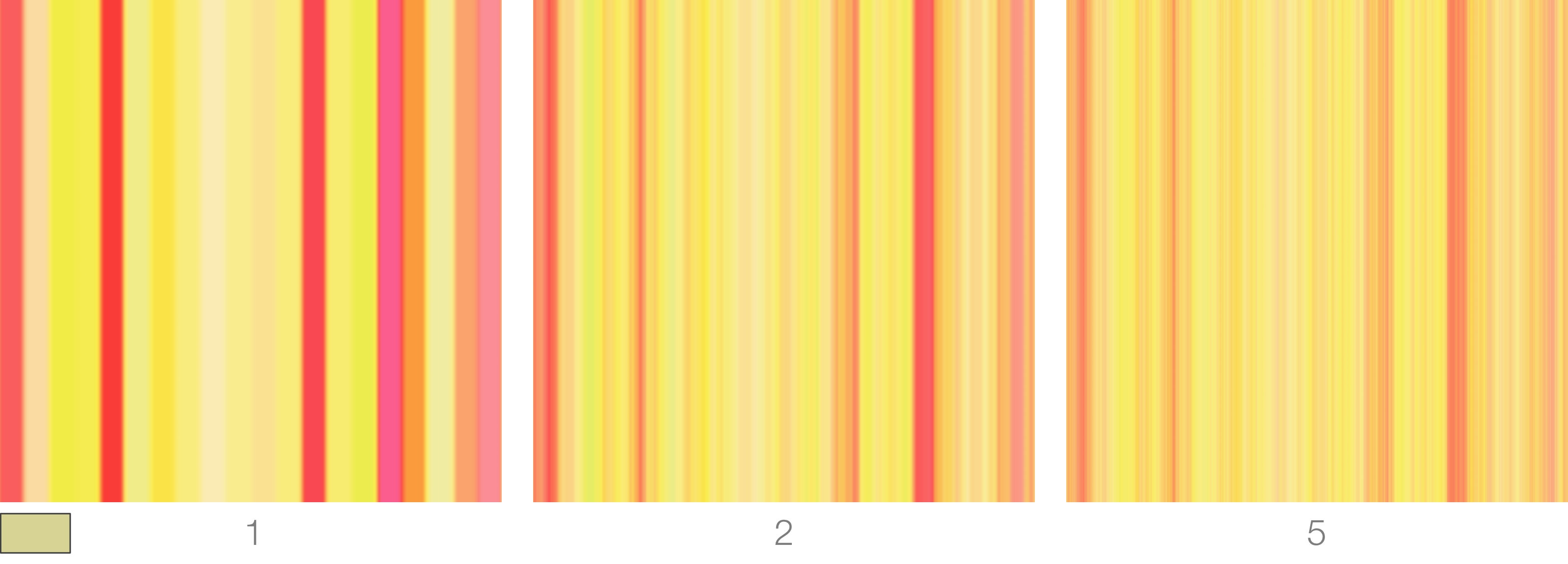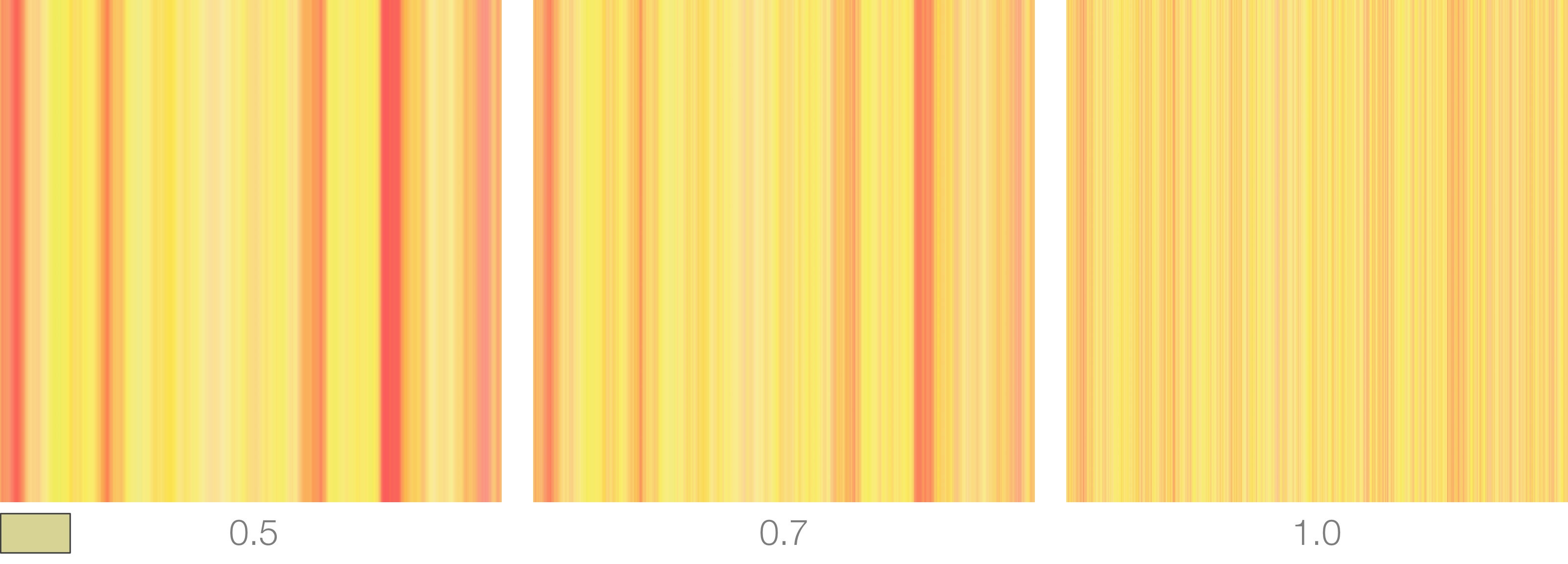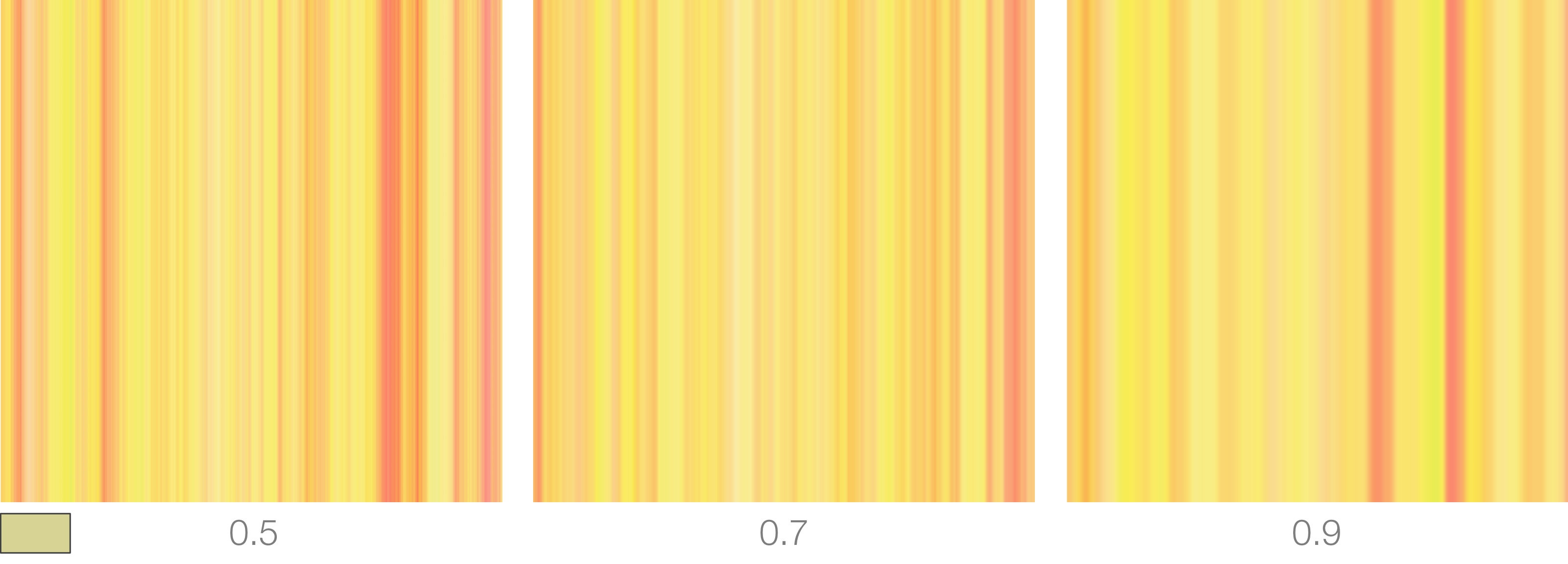Mode
Random Color Mode
This allows to use the ramp as a possible set of random colors to assign to geometry. Each object will receive a single color from the ramp. More variety of colors can be obtained by using with the noise variation.
Color Mix
Sets the mixing mode type: either RGB or HSV. Using HSV will generally produce more saturated colors.
Repeat
Sets how many times each pattern is repeated. Note that 3Delight's ramp repeat is not merely a repeat of UV space: it is unique to each pattern.
Offset
Adds an offset when performing the lookup in the ramp.
Reverse
Reverse ramp's output.
Distortion
Used to apply a distortion to ramp's output. Common usage is to use a procedural noise generator to drive this parameter as shown in the images below.
Distortion Intensity
Sets the strength of the distortion.
Noise Intensity
A noise pattern can be added to ramp's colors and this parameter controls its global intensity.
Hue Noise Intensity
Applies a perturbation to the hue component of the ramp output. This value is multiplied by Noise Intensity.
Saturation Noise Intensity
Applies a perturbation to the saturation component of the ramp output. This value is multiplied by Noise Intensity.
Value Noise Intensity
Applies a perturbation to the value component of the ramp output. This value is multiplied by Noise Intensity.
Noise Scale
Sets the general scale of the noise. Smaller scale produce finer details.
Noise Offset
Adds an offset to the resulting noise. This is useful to generate different noise patterns.
Noise Stepping
Allows for sharper edges in the perturbation created by the noise. A value of 1 will produce sharp bands.
Noise Time
Noise Layers
Noise Layers Persistence
Noise Layers Scale