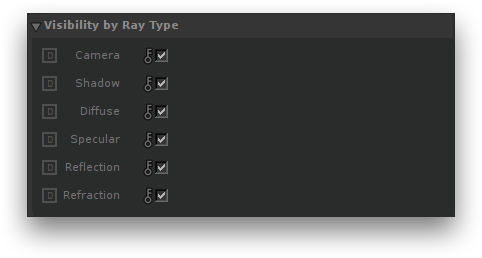Overview
The DlObjectSettings node can be used to define extra 3Delight attributes on some objects.
The DlObjectSettings attributes.
Objects Assignment
The first section allows specification of the objects the DlObjectSettings node will be assigned to. Like other object-assignable nodes in Katana, there are many ways to assign object, such as using a CEL expression or middle-click and dragging elements from the Scene Graph to the Add Statements menu.
Visibility Attributes
The Visibility by Ray Type attributes.
Camera
Shadow
Diffuse
Specular
Reflection
Refraction
Defines if the assigned objects will be visible to rays of the specified type. By default, all objects are visible to all rays, except light sources added through the Gaffer Three nodes, which are invisible to camera rays by default. Note that for these light sources offer their own control over this default value; more details under the Lights section.
Object is Matte
When this attribute is on, the attached objects act as a matte holdout. Matte objects are not shaded and behave as if they were completely opaque, hiding any objects behind them, but appear in the image as transparent black pixels. This attribute is off by default.