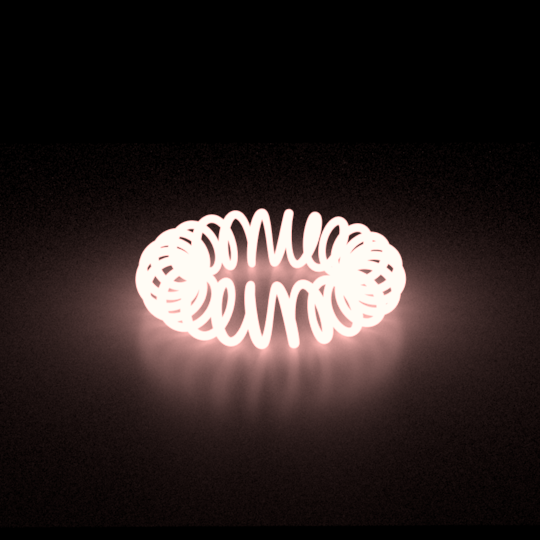Area lights have many additional options. Any geometry
can be selected to act as a mesh light.
Select Geometry ...
This powerful 3Delight feature allows using any maya geometry as an area light. Press the Select Geometry ... button to select the geometry (or geometries) that will be part of the mesh light.
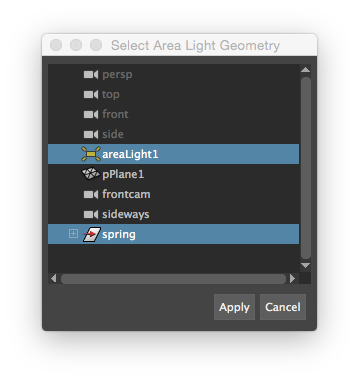
The selected geometry will :
The following example shows a spring rendered as an area light. Maya scene can be found here.