The Sky Light is an environment light configured to use the 3Delight Sky shader, which can replicate various daylight lighting conditions.
Creating a Sky Light
A sky light can be created in the GafferThree's Object table by right-clicking in the light list section and selecting Add → Sky Light, or by pressing the Y key. Since they tend to interfere with object selection, sky lights are not shown in the Viewer.
Only one Sky Light may be rendered at a given time. A Sky Light and an Environment Light cannot be rendered together. |
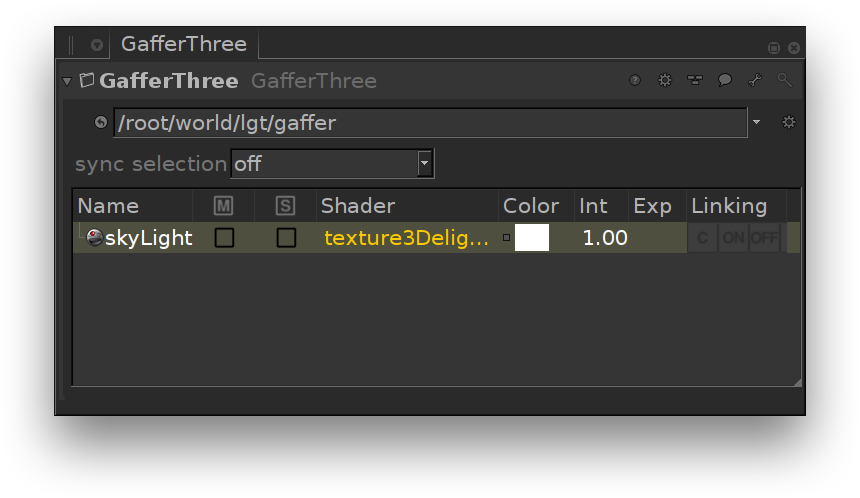
A sky light in the GafferThree object table
Positioning the Sky Light
The sky light's transform can be edited in the Object tab. Only its rotation will have a visible effect in a rendered image.
Using a Sky Light as the Image Background
This can be enabled by turning on Visible to Camera in the Object tab.
Controlling the Light form a Sky Light
The Material tab serves to control several light parameters. The effect of these are explained and illustrated in the next sections.
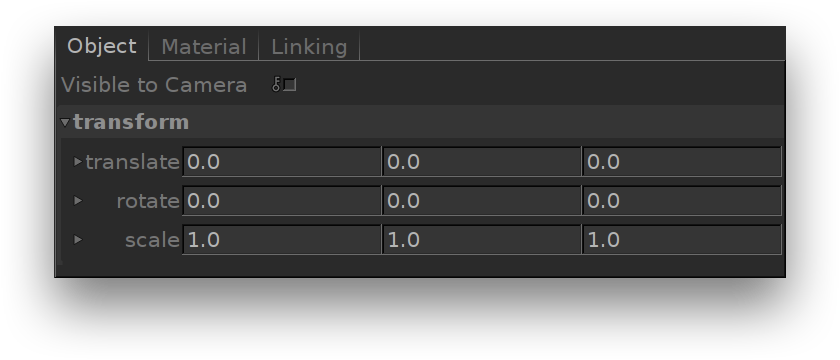 The Object parameters of a sky light.
The Object parameters of a sky light.
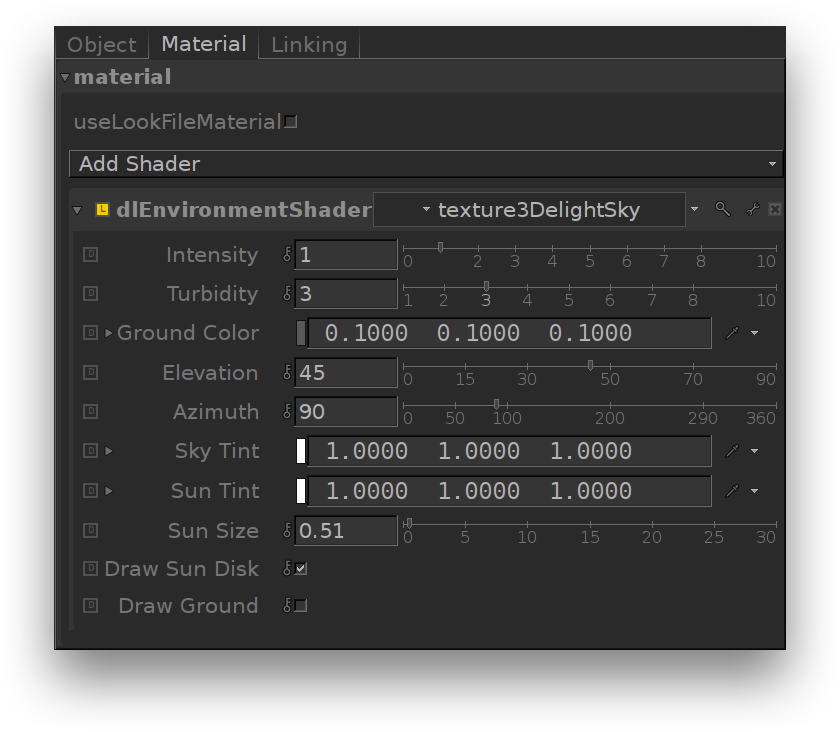 The Material tab of a sky light.
The Material tab of a sky light.