The Environment Light uses a user-specified image, often an high dynamic range one (HDRI), projected on an infinitely large sphere to light the scene.
Only one Environment Light may be rendered at a given time. An Environment Light and a Sky Light cannot be rendered together. |
Creating an Environment Light
An environment light can be created in the GafferThree's Object table by right-clicking in the light list section and selecting Add → Environment Light, or by pressing the E key. Since they tend to interfere with object selection, environment lights are not shown in the Viewer.
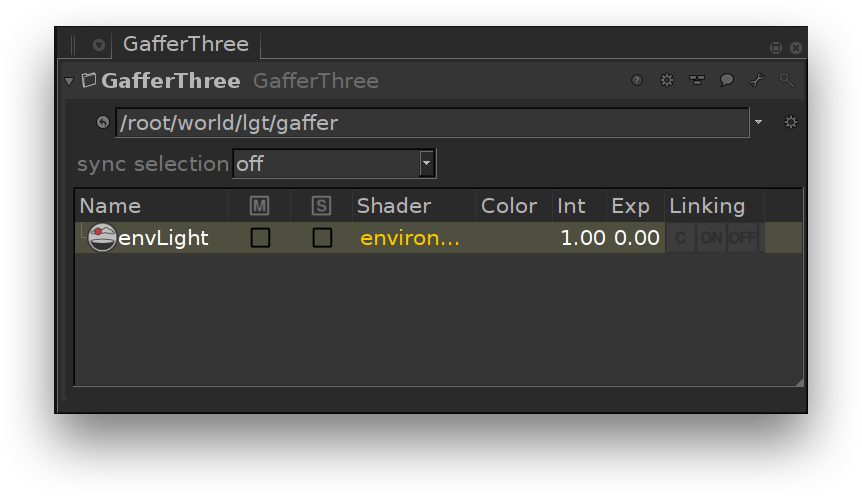
An environment light in the GafferThree node parameters.
Positioning an Environment Light
The environment light's transform can be edited in the Object tab. Only its rotation will have a visible effect in a rendered image.
Using an Environment Light as the Image Background
This can be enabled by turning on Visible to Camera in the Object tab. The contribution of the environment light to the image background can be adjusted by using the Background Contribution parameter in the Material tab (see below for details).
Controlling the Light from an Environment Light
The Material tab offers controls over several light parameters. The effect of these are explained and illustrated in the next sections.
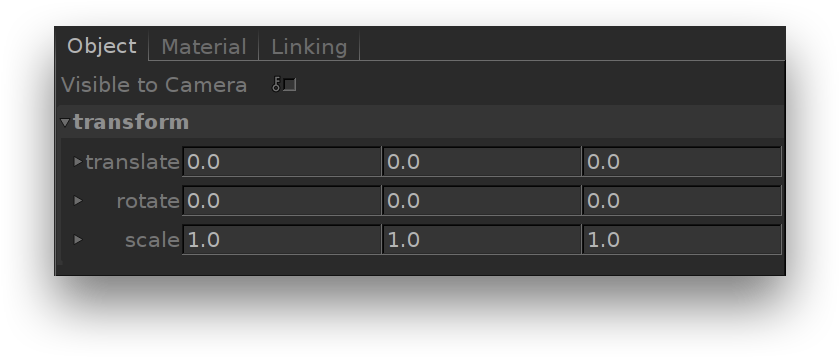
The Object tab of an environment light.
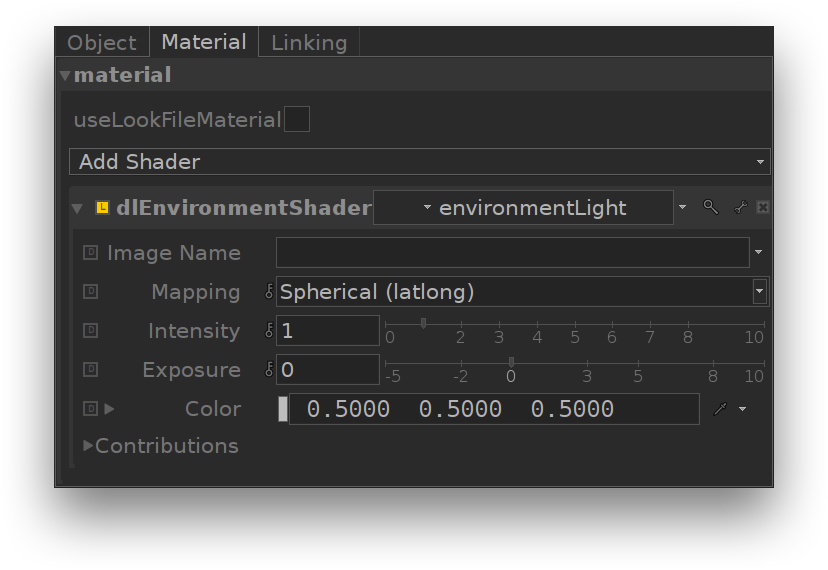
The Material tab of an environment light.