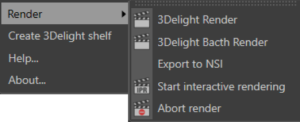The 3Delight Shelf buttons to control renderings.
The 3Delight menu items to control renderings.
3Delight renderings can be launched and stopped by using controls in the 3Delight Shelf or in the 3Delight menu.
Starting a rendering with a specific Render Settings will always set it as active in the Cinema4D Render Settings window.
Selecting the Resources for Rendering
By default, rendering is processed using the CPU on your computer. Yet, you have two other options for potentially much faster rendering: using 3Delight Cloud or using 3Delight Collective (which is a set of computers from your network). The selection of the ressource to use (and how much of it) is done in the Processing panel of 3Delight Display.
Starting an Interactive Rendering
An interactive rendering usually produces images in 3Delight Display , and optionally produces image files.
An interactive rendering can be launched by doing one of the following:
- Clicking the button in the 3Delight Shelf.
- Choosing the 3Delight → Render menu item.
Starting a Live (IPR) Rendering
A live rendering continuously monitors the Cinema4D scene and will refresh to display the scene changes. The rendered image of the current frame is shown in 3Delight Display, without motion blur. No image files are output during a live rendering.
A live rendering can be started by doing one of the following:
- Clicking the button in the 3Delight Shelf.
- Clicking the Live Render (IPR) on 3Delight menu.
Aborting an Ongoing Rendering
You can abort an ongoing rendering by doing one of the following:
- Clicking in the 3Delight Shelf.
Rendering using Command Line
Rendering NSI files (.nsi)
Rendering NSI files can be done using 3Delight's renderdl command line executable. Rendering launched this way require pre-generation of the NSI file(s). Such NSI file(s) can then be rendered directly. While generating an NSI file is an additional step, once done, rendering is more streamline in terms of resources requirement as it does not involve Cinema4D Batch and its related memory allocations.