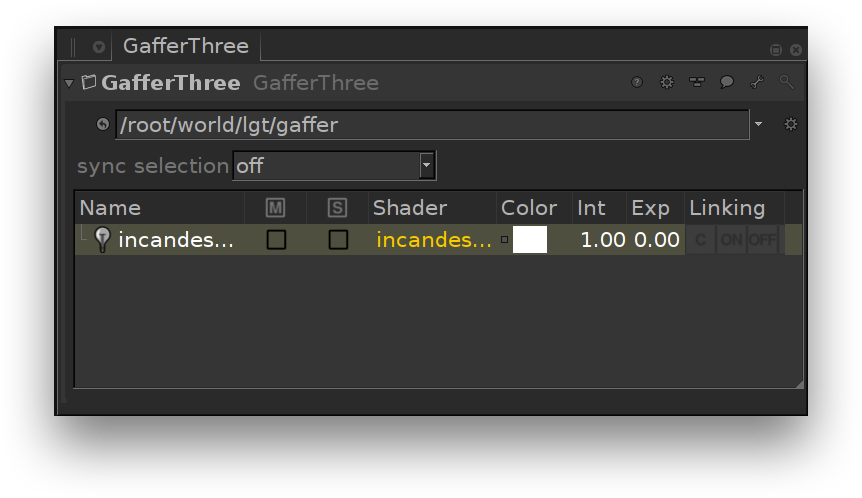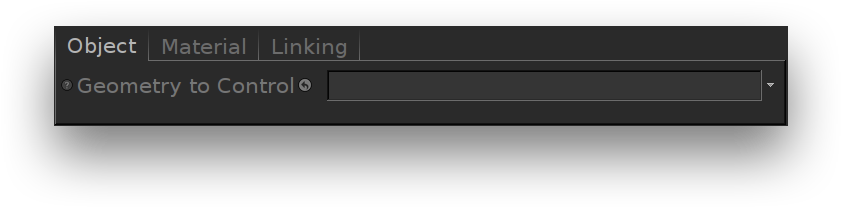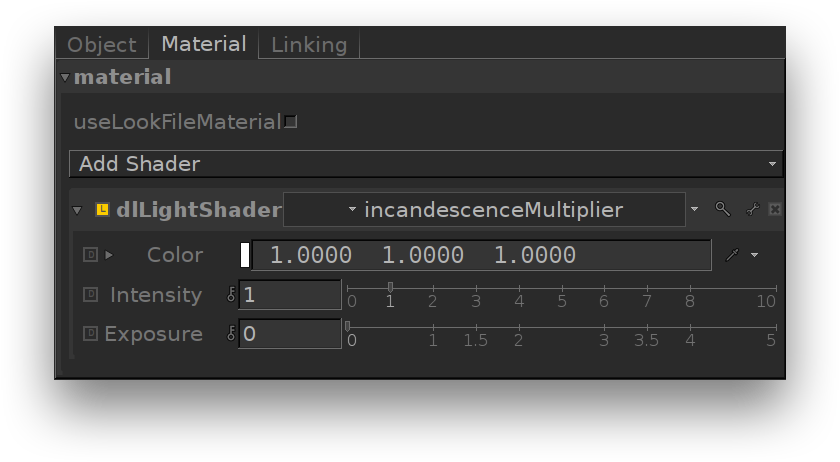The Incandescence Light allows editing the incandescence material attributes of one or more objects as light attributes (provided that the object material has support for incandescence). The difference between a mesh light and an incandescence light is that an incandescence light directly controls the incandescence parameter of the geometry's surface shader, preserving the other surface shader properties; a mesh light applies the area light shader on its source mesh instead of its surface shader. One incandescence light can control as many such object/materials as desired. As with any other light sources, incandescence lights will be listed in the Multi-Light list; each incandescence light can thus be output in its own Multi-Light layer. They also can be edited by 3Delight Display's Mixer.
Creating an Incandescence Light
An incandescence light source can be created in the GafferThree's Object table by right-clicking in the light list section and selecting Add → Incandescence Light, or by pressing the I key. Incandescence lights are not drawn in the Viewer; the object they control normally is.
The GafferThree node should be placed downstream of the nodes that define the geometry to control, its material and its material assignment in order for the Incandescence Light to operate properly.
The Incandescence Light in the GafferThree node.
Shaping the Incandescence Light
The Geometry to Control parameter from the Object tab specifies the scene graph location of the object or group of objects whose incandescence attributes will be controlled.
The object scene graph location can be specified by a few different means: Note that the assigned object should have its scene graph location defined by node placed upstream in the node graph.
Controlling the light from an Incandescence Light
The Material tab serves to control a few light parameters. Their effects are explained the the next section.
The Object parameters of an incandescence light.
The Material parameters of an incandescence light.
Color, Intensity and Exposure can be adjusted using their respective gadget in the GafferThree's object table. Exposure and Intensity can also be adjusted through 3Delight Display's Mixer for lights that have their own Mutli-Light image output.
Color These parameters act as multipliers of the controlled geometry's incandescence color. The original material's Incandescence Intensity parameter will be multiplied by this value.Incandescence Light Controls
Intensity
Exposure