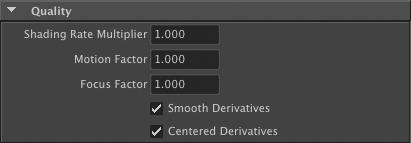This panel controls how finely this geometry will be tessellated and how surface derivatives will be computed.
Shading Rate Multiplier
The shading rate used to shade objects attached to this node is determined by multiplying this Shading Rate Multiplier value with the Shading Rate rendering attribute (specified in the Rendering Quality group of rendering attributes). For example, if this value is set to ‘2.0’ and the Shading Rate rendering attribute is ‘1.5’ then the effective shading rate for this object will be ‘3.0’. The default value for this attribute is ‘1.0’.
Motion Factor
Specifies how the shading rate of an object increases when moving rapidly. Since a fast moving object will be heavily blurred, it makes sense to use a coarser shading rate in that case. The same can be said about an object that is out of focus due to the chosen depth of field. The default setting of ‘1.0’ is is a good quality versus performance compromise.
Focus Factor
This attribute specifies how the shading rate increase as an object gets blurred by depth of field. The default setting of ‘1.0’ is a good quality versus performance compromise.
Smooth Derivatives
Centered Derivatives
Enables smooth and centered derivatives, respectively. By default, these two attributes are on; more details about these two parameters can be found in 3Delight User's Manual.pdf.