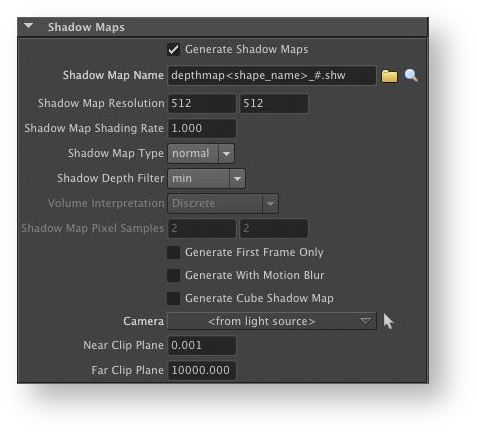The Shadow Maps group of light attributes control the shadow map generation for the attached light source.
Generate Shadow Maps
Toggle to enable the generation of a shadow map for this particular light. It is set to off by default. This attribute works in conjunction with the Auto-Generate Shadow Maps attribute in the Shadow Maps group of rendering attributes. They both have to be turned on for the shadow map to be generated.
Shadow Map Name
Specifies the file name of the shadow map. It is empty by default. The name can contain tokens (see File Path Expressions for recognised tokens). If the path name is relative, it is saved in the 3Delight ShadowMap Location defined in the 3Delight Data Locations. If this attribute is left empty, the shadow map name will be generated using each of the attached light node’s Shadow Map File Name, Add Scene Name, Add Light Name and Add Frame Ext attributes. This name generation will occur regardless of the light node’s Use Depth Map or Disk Based Dmaps attributes. Using this method (or using the <shape_name> expression), a single Light Attribute Node can be attached to several light sources and generate shadow maps for each and everyone of them, as long as they can all share the same parameters except for the file name. It is recommended to turn on the light node’s Add Frame Ext attribute if the Generate First Frame Only attribute is turned off. Note that a decent default file name is automatically generated when the "Generate Shadow Maps" toggle is turned on while the shadow map name is left empty.
Shadow Map Resolution
Specifies the image resolution for the shadow map. The default resolution is 512 x 512.
Shadow Map Shading Rate
Specifies the shading rate to use for rendering this shadow map. The default value is ‘1.0’. Note that the shading rate value specified here is not a multiplier of Shading Rate attribute in the Quality group of rendering attributes; it serves the same function but in the context of rendering the shadow map and it is used as specified here.
Shadow Map Type
Specifies the shadow map type to use: ‘normal’ or ‘deep’ (for deep shadow maps). A detailed description of the pros and cons of each type is provided in Pros and Cons of Depth vs Deep Shadow Maps.
Shadow Map Depth Filter
This attribute is only available when Shadow Map Type is set to ‘normal’. The value selected here defines what depth filter is used when rendering the shadow map. If some objects exhibits self-shadowing problems, adjust the ‘shadow bias’ value in the light shader (or the Maya light node if there are no RenderMan shaders attached to the light), or choose a different ‘depth filter’ value. The available values are: ‘min’, ‘average’ and ‘midpoint' (the latest value is a little slower to compute but is usually very good at getting rid of the self-shadowing problems).
Volume Interpretation
This attribute is only available when Shadow Map Type is set to 'deep'. The possible values are listed in the table below.
| Value | Description |
|---|---|
| Discrete | This value should be used to compute shadows cast by solid objects. |
| Continuous | This value should be preferred for computing shadows cast by participating media (fog, clouds, smoke, etc.) |
Distance Inside | Only useful for a specific hack where the deep shadow map contains the distance to the occluding surface (to render absorption, for example). |
Shadow Map Pixel Samples
This attribute specifies in how many sub-samples each pixel will be subdivided for the deep shadow map rendering. The default is 2x2.
Generate First Frame Only
If selected, 3Delight for Maya will only render the shadow map on the first frame of animation. This is a good choice when the objects that cast shadows are not animated. It is recommended to avoid inserting a ‘#’ in the "Shadow Map Name" attribute (or to check the "Add Frame Ext" attribute of the light node when the "Shadow Map Name" is left empty) when this option is turned on. By default, this attribute is set to off.
Generate With Motion Blur
When this attribute is on, the shadow map will be rendered using the same shutter opening and closing times as the camera used for rendering the frame. This will produce motion-blurred objects in the shadow map, provided that at least one object has at least one of the transformation blur or deformation blur options turned on. Since depth shadow maps do not contain any transparency information, they are not recommended for creating proper motion blurred shadows. The motion blurred portions of the shadow map will produce grainy shadows; however it is possible to blur these grainy parts to some extent using the light source shader’s "shadow blur" or "shadow filter size" attributes. Deep shadow maps are a better choice when motion blurred shadows are needed; however a moving, motion blurred, self-shadowing object will only be properly shadowed if the deep shadow map is not motion blurred. Refer to Motion Blur and Quality: Motion Blur for details on the motion blur options.
Generate Cube Shadow Map
If this light attribute is attached to a point light, you may want to generate a shadow map for each direction (since point lights illuminate in every direction). Enabling this toggle will force 3Delight for Maya to generate an aggregated shadow map that contain six shadow maps. This option is off by default.
Shadow Camera
Specifies what camera will be used to render the shadow map. When no camera is specified, the light source attached to this attribute node will be used to position the camera used for the shadow map rendering; in this case the camera’s angle of view is defined by the light’s cone angle (if the light source is a spotlight). By default, no camera is selected.
Near Clipping Plane
Far Clipping Plane
Specifies the near and far clipping planes for the shadow map rendering. The default values are ‘0.001’ and ‘10000.00’ respectively.