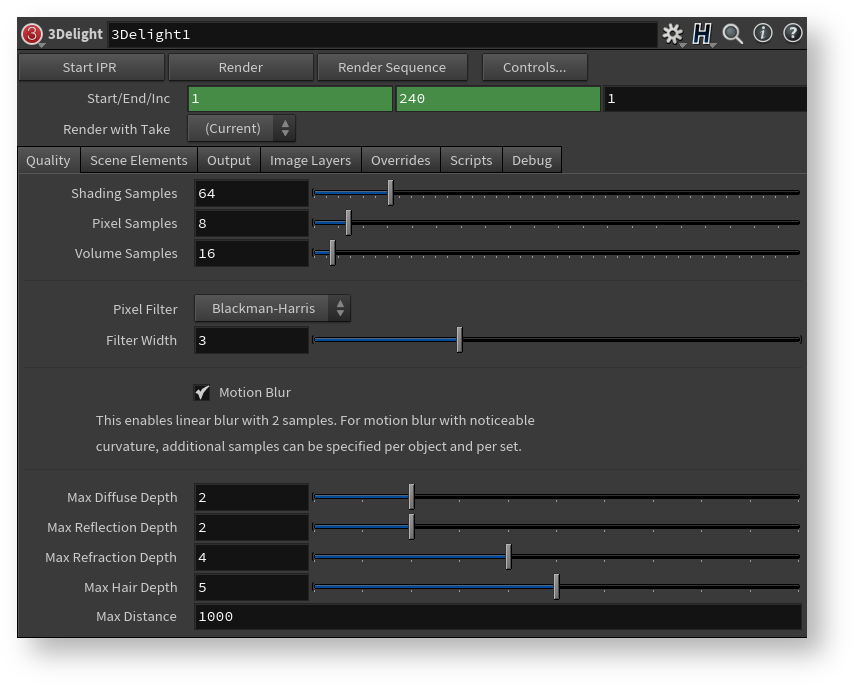The 3Delight ROP
The options defining the objects to render, rendering quality and image layers to produce are all contained as attributes of 3Delight Render Settings nodes.
Outside the Houdini Render Settings window
Create a new Render Settings by either:
- clicking in the 3Delight Shelf, or
- choosing Render → Create Render Node → 3Delight (or 3Delight Cloud)
Render Settings Attributes
The rendering options are grouped into the following categories:
Quality – Contains all the settings related to image quality (filtering, sampling, etc... ).
Scene Elements – Specifies the scene elements to use for rendering, including the camera and environment.
Image Layers (AOVs) – Specifies the image layers (AOVs) to output, including Multi-Light output.
Overrides – Specifies overrides to various settings to obtain quick interactive renders.
Rendering the Scene
The Render button can be used to start or abort renderings. Clicking on the Render Button would switch it to Abort button and make other buttons insensitive. You can Render a Sequence of frames or Start an IPR using the other buttons beside Render button. See Rendering with 3Delight for more information about the rendering modes, and the other means to start a rendering job.