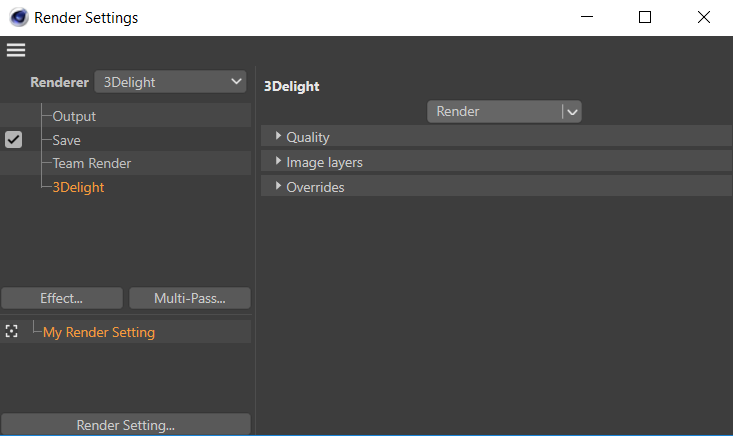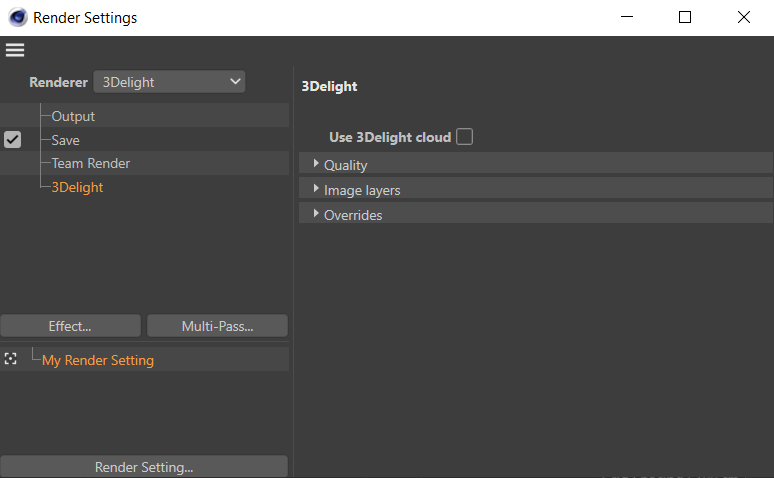The 3Delight tab in the Cinema4D Render Settings window
...
Quality – Contains all the settings related to image quality (filtering, sampling, etc... ).
Image Layers (AOVs) – Specifies the image layers (AOVs) to output, including Multi-Light output.
Overrides – Specifies overrides to various settings to obtain quick interactive renders.
Rendering the Scene
The Render button above all attributes in the Render Settings can be used to start renderings. See Rendering with 3Delight for more information about the rendering modes, and the other means to start a rendering job.