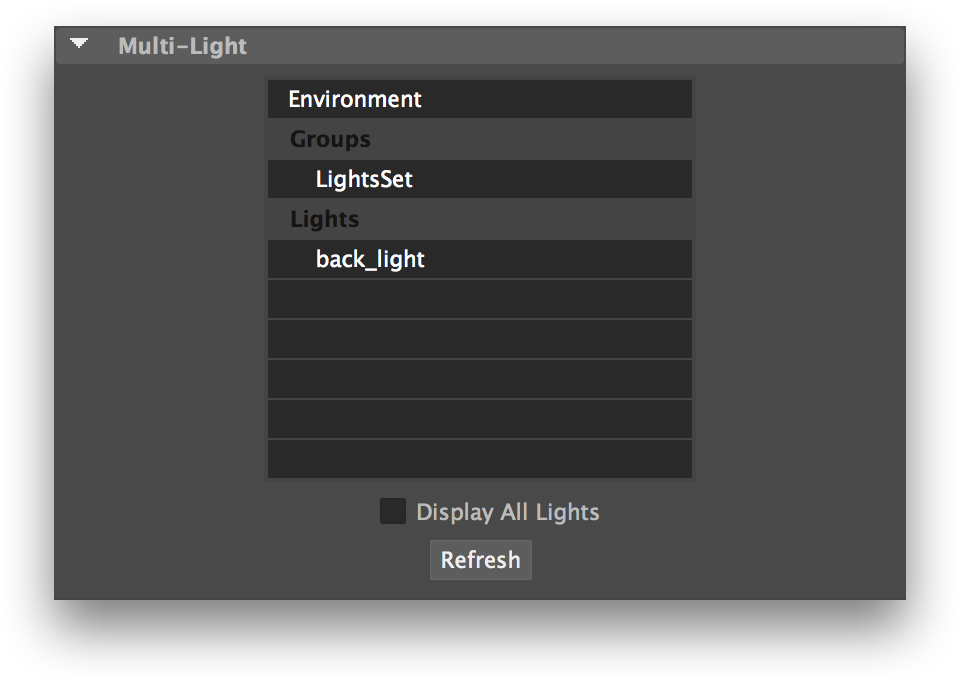The Multi-Light section of the Image Layers group of settings.
The Multi-Light section lets you render separate lighting element contributions at once. Selecting one or more lighting elements in the UI will produce as many additional outputs for each shading component image layer in the Image Layer list. Each output will only contain the light emitted from the selected lighting element. This powerful feature lets you then composite lighting elements in comp or mix them using 3Delight Display.
An example of how this feature can be used is detailed in Multi-Light Rendering.
The elements of the multi-light list are presented as follows:
Environment
Selecting this will produce an image layer with the light contribution of the Environment, as set in the Scene Elements section; this item is insensitive when no environment is set in Scene Elements.
Groups
Lists the Maya sets that have light sources as members. Selecting one item under Groups will produce an image layer with the light contribution of every light source in the Maya set.
Lights
Lists the light sources that are not in any Groups.
Turning on Display All Lights will add the light members of the light groups in the Lights section, allowing producing an image layer of a single light group member.
Click Refresh to force a Multi-Light list content update.