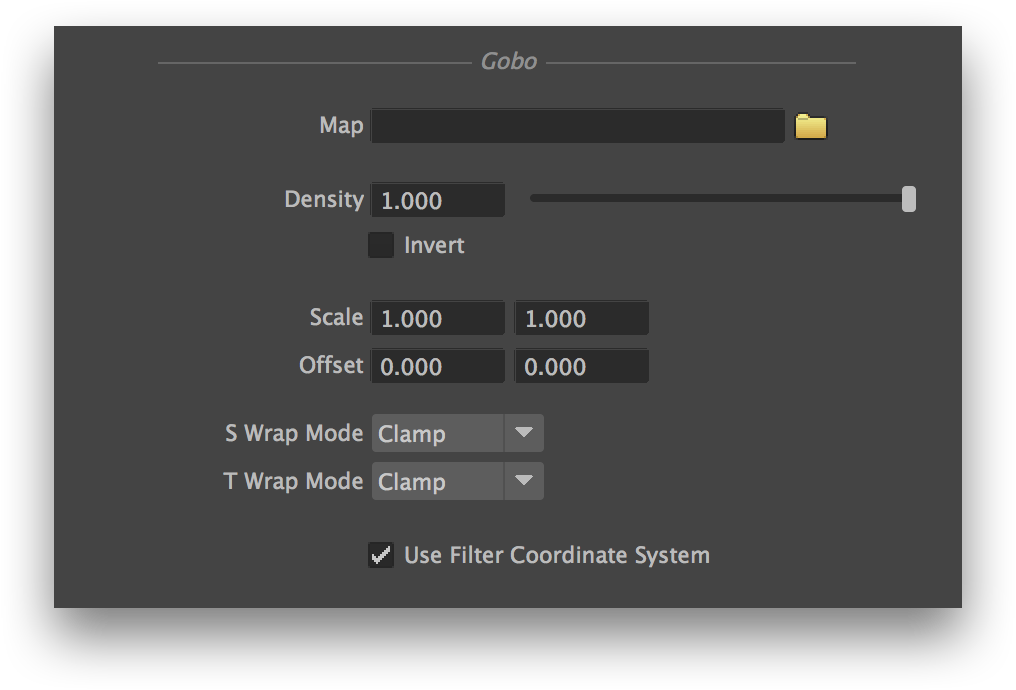Creating and Applying a Gobo Light Filter
To create a new filter and apply it to a light source: A new light filter is created and placed as a child of the light source. It is automatically applied to the light source. Light filters can also be created from the Hypershade. They are listed under the 3Delight → Light Filters section. To apply an existing light filter on a light source, select that light source. In the Attribute Editor, choose the desired light filter in the filter list of the 3Delight section.
Positioning a Gobo Light Filter
Controlling a Gobo Light Filter
The Gobo light filter attributes.