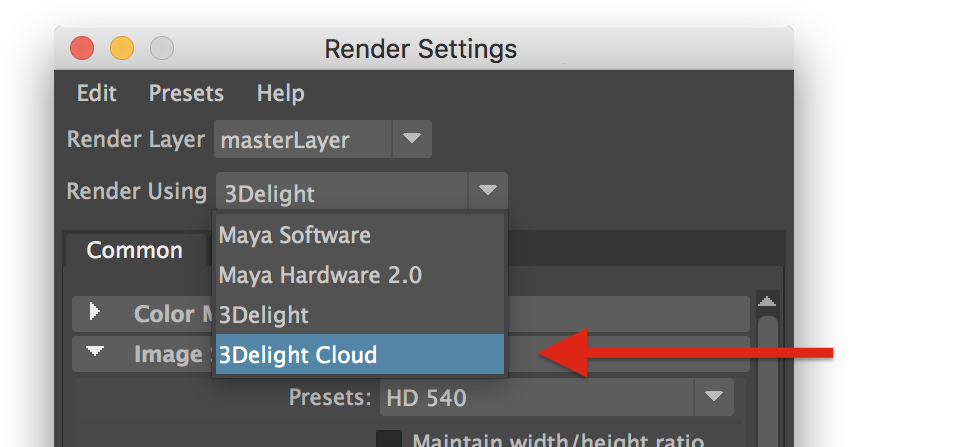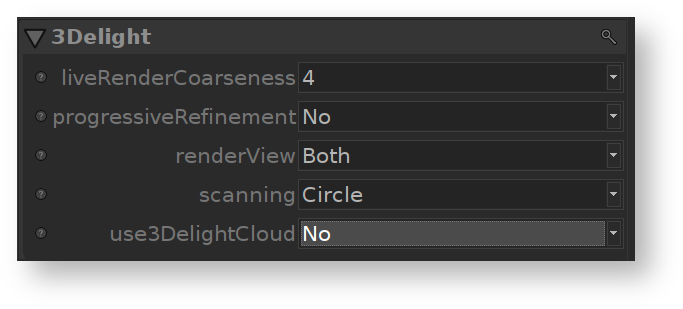Here are simple instructions on how to render using 3Delight Cloud with the listed applications below. In each case, you have to be signed in to your account using 3Delight Display for cloud rendering to work (as shown in Introduction - Step 1).
Overview
Content Tools