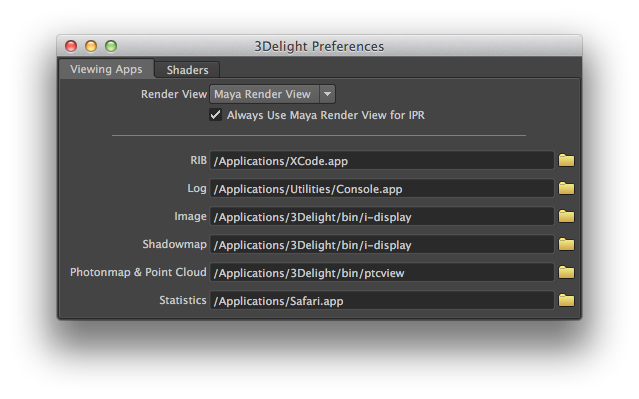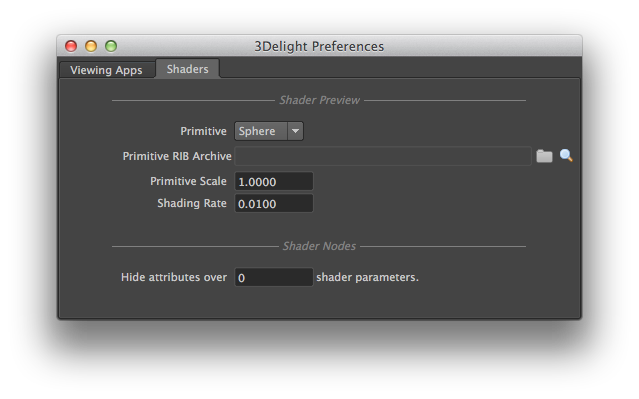The 3Delight Preferences dialog contains settings that remains effective across all Maya scenes. They are grouped in tabs.
This tab contains the names of the applications that will be launched to visualize the different assets entered in various 3Delight for Maya fields. As an example, the image output file names in the Output section of the Render Settings have a "magnifying lens" (right hand side) on which a user can click to launch the 'image' application.
Example: clicking the "magnigying lens" will launch the "Image" application.
The supported type of applications are listed in the table below.
| Type | Description |
|---|---|
| RIB | This application will be launched to view RIB files. The default application is WordPad on Windows and TextEdit on Mac OSX. There is no default application on Linux. |
| Log | This application will be launched to view rendering log files. The default application is WordPad on Windows and Console on Mac OSX. There is no default application on Linux. |
| Image | This application will be launched to view images. The default application is i-display on all platforms. |
| ShadowMap | This application will be launched to view shadow maps. The default application is i-display on all platforms. |
| Statistics | This application will be launched to view statistics output by the rendering process. The default application is Internet Explorer on Windows, Safari on Mac OSX and Firefox on Linux. |
SHADERS TAB
The options presented in this tab affect the shader nodes preview swatch visible when a shader node is displayed in the Attribute Editor. The shader preview can also be launched in i-display via the Preview Shaders contextual menu option in the 3Delight Relationship Editor.
Primitive
Specifies the geometry that is rendered when previewing a shader. Possible primitive types are:
| Primitive | Description |
|---|---|
| Sphere | Apply shader to a NURBS sphere. |
| Teapot | Apply shader to NURBS teapot. |
| Custom | Apply shader to the geometry specified int the RIB that is provided in the Primitive RIB Archive field. |
Primitive RIB Archive
Specifies the path to a RIB archive that is assumed to contain the geometry to be used for preview renders. This attribute is available only when Primitive is set to ‘Custom’. The RIB file should contain geometry centered at the origin that has no shaders.
Primitive Scale
Specifies the scaling factor to apply on the shader preview primitive. It is set to ‘1.0’ by default.
Shading Rate
Specifies the shading rate to use for preview renders. It is set to ‘1.0’ by default.
Hide attributes over _____ shader parameters
Shader nodes with a lot of parameters tend to display slowly in the Attribute Editor. This attribute specifies the number of shader parameters over which 3Delight for Maya will automatically set all shader parameter attributes as hidden. Hidden attributes are ignored by all Maya editors; they will still be displayed in the Attribute Editor but not in any other Maya editor. Hidden attributes speed up the Attribute Editor refreshes quite a bit. It is possible to hide or unhide attributes on a per-shader basis by selecting the Hide Shader Attributes toggle in the contextual menu shown when right-clicking on a shader node in the 3Delight Relationship Editor or inside the Attribute Editor while it is displaying a shader node.