Overview
The Indirect Illumination group of attributes let you render ambient occlusion, image-based lighting and color bleeding effects with minimum effort. Note that there is no need to attach specific RenderMan shader to geometry in order for the indirect illumination to work. Default visibility attributes will automatically be output for all renderable objects. The various effects can be rendered to the beauty image, and they also can be output to separate output variables.
The Indirect Illumination group
Enable Indirect Illumination
Turning on this toggle will render indirect illumination effects for all objects using Hypershade shaders. The effects include occlusion, indirect lighting (light reflected by surrounding objects, and image-based lighting as per the Environment Light setting (see Scene Elements). This attribute is off by default.
Use Point Cloud Approximation
Turning on this toggle will render a REYES pre-pass that does one bounce of indirect illumination; this pre-pass generally provides faster, smoother but less accurate indirect illumination. When this attribute is off, the path tracer is use to compute indirect illumination. This attribute is off by default.
Intensity
Specifies the intensity of the light reflected by surrounding objects. Accurate result call for an intensity of 1, but the value can be adjusted to exaggerate or reduce the effect of color bleeding. The default intensity value is 1.0.
Samples
Specifies the number of samples used for the indirect illumination computations. Higher values produce more accurate and generally smoother results, but are slower to compute. This attributes is not available when Use Point Cloud Approximation is turned on. The default number of samples is 64.
Number of Bounces
This attribute controls how many times the light can bounce off surrounding objects to affect the indirect lighting. This attribute is not available when Use Point Cloud Approximation is turned on. The default number of bounces is 2.
Max Distance
This attribute specifies the distance after which ray intersection won’t be counted. Reducing this distance may have a positive impact on speed. This attribute is only available when Enable Indirect Illumination is turned on. By default, this attribute is set to 1e20, which will likely include all scene objects.
The Point Cloud subgroup
When enabling Use Point Cloud Approximation, the following options are offered to affect the point cloud generation and interpretation.
Point Cloud Generation Options
The following attributes controls the pre-pass; the rendering of the point cloud.
Bake Camera
Specifies a different camera to be used for the point cloud generation. Usually, a camera that has a better view of the whole scene is selected for this. By default, the 'render camera' is used.
File
Specifies where the scene point cloud file is to be stored. If the file is relative (does not start with " / "), it will saved relative to the location specified in the 3Delight Data Locations.
Write Mode
Specifies in what circumstances the point cloud file is generated. The available options are:
| Option | Description |
|---|---|
| Reuse Existing Point Cloud_________________________ | If the point cloud file specified above does not exists, it will be rendered. If the file already exists, it is assumed to be correct and will not be regenerated. Enabling this option will make subsequent re-renderings faster since the point cloud file will be computed only once. |
| Overwrite Existing Point Cloud | The point cloud file is always rendered. This is the default. |
Shading Rate Multiplier
Specifies a relative shading rate during point cloud generation (by multiplying the one specified in Quality: Sampling) . The higher the shading rate the smaller is the point cloud. Smaller point clouds will render faster but will give less accurate results. Common values vary between 0.5 and 16. This attribute is set to 1.0 by default (so theShading Rate specified in the Render Quality group of attributes is used as is).
Point Cloud Interpretation Options
The following attributes affect how the point cloud is used when rendering the beauty image.
Max Solid Angle
This is a quality vs. speed knob for the point-based occlusion and affects the main rendering (not the point cloud generation). The higher the value the coarser is the approximation and the faster is the render. Values larger than 0.2 tend to give very noticeable artefacts. This attribute is set to 0.1 by default.
Bias
This attribute is similar to Raytrace Bias, but is used for point based operations. Its value may be adjusted to remove dark patches on objects. The default bias is 0.01.
Indirect Illumination AOVs
When enabled, the various indirect illumination effects are rendered to both the beauty image and to individual AOVs. Environment lighting is rendered to the ‘environment diffuse’ and ‘environment reflections’ output variables, and the color bleeding effect to the ‘indirect diffuse’ output variable. Also, the occlusion effect is rendered to the ‘occlusion’ output variable. Refer to the AOV Selector tables for more details on supported AOVs.
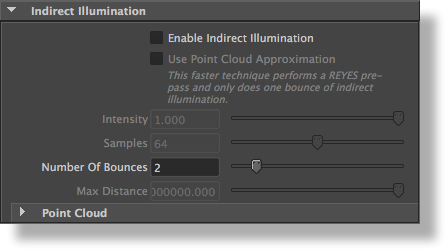
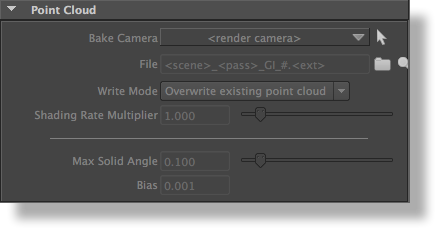
Add Comment