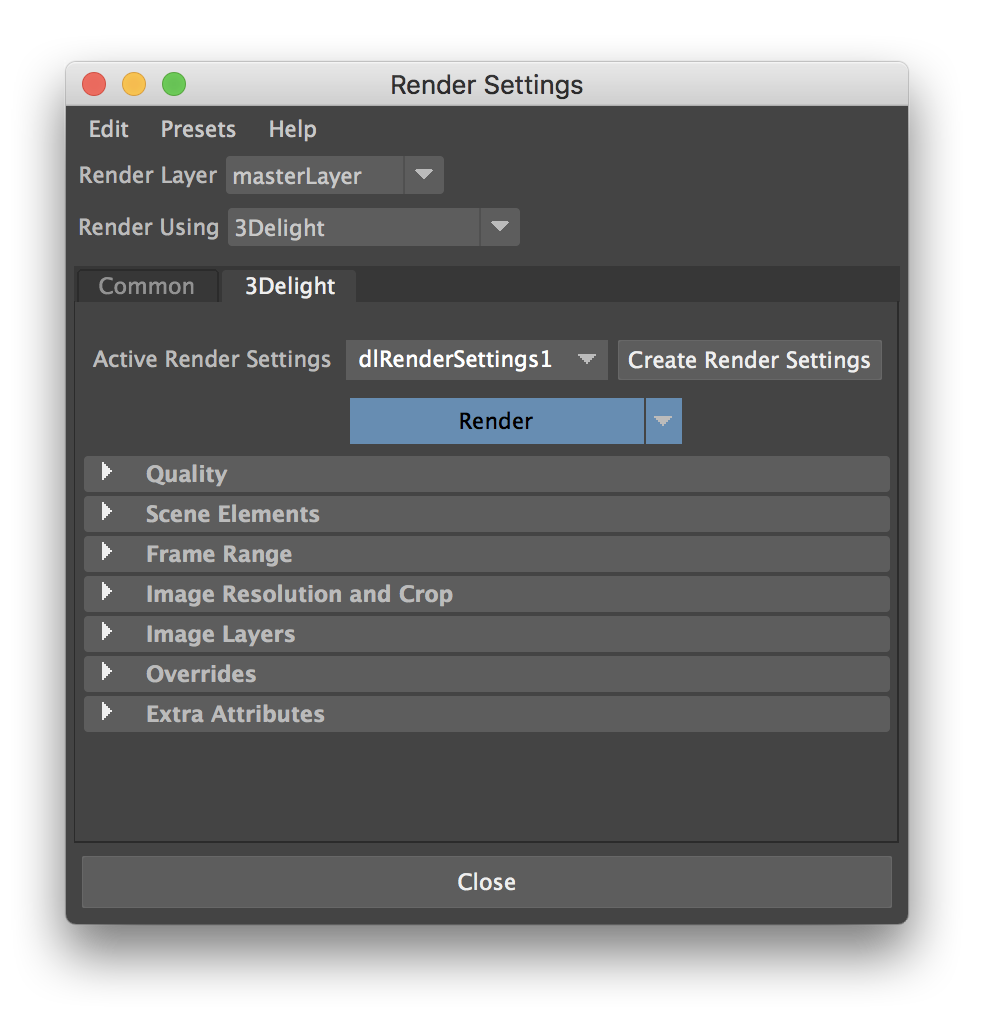The 3Delight tab in the Maya Cinema4D Render Settings window
The options defining the objects to render, rendering quality and image layers to produce are all contained as attributes of 3Delight Render Settings nodes.
...
Quality – Contains all the settings related to image quality (filtering, sampling, etc... ).
Scene Elements – Specifies the scene elements to use for rendering, including the camera and environment.
Frame Range – Specifies the frame range to be rendered.
Resolution and Crop – Specifies a crop region and optionally different resolution than selected in Maya's Common render settings.
Image Layers (AOVs) – Specifies the image layers (AOVs) to output, including Multi-Light output.
Overrides – Specifies overrides to various settings to obtain quick interactive renders.
...
The Render button above all attributes in the Render Settings can be used to start or abort renderings. Clicking on the arrow near its right end allows changing the button operation. See Rendering with 3Delight for more information about the rendering modes, and the other means to start a rendering job.
Using multiple Render Settings
Although it is not necessary to have multiple Render Settings, having the possibility to use many such settings gives increased flexibility of rendering in the production pipeline. As an example, multiple render settings could be used to:
...
.