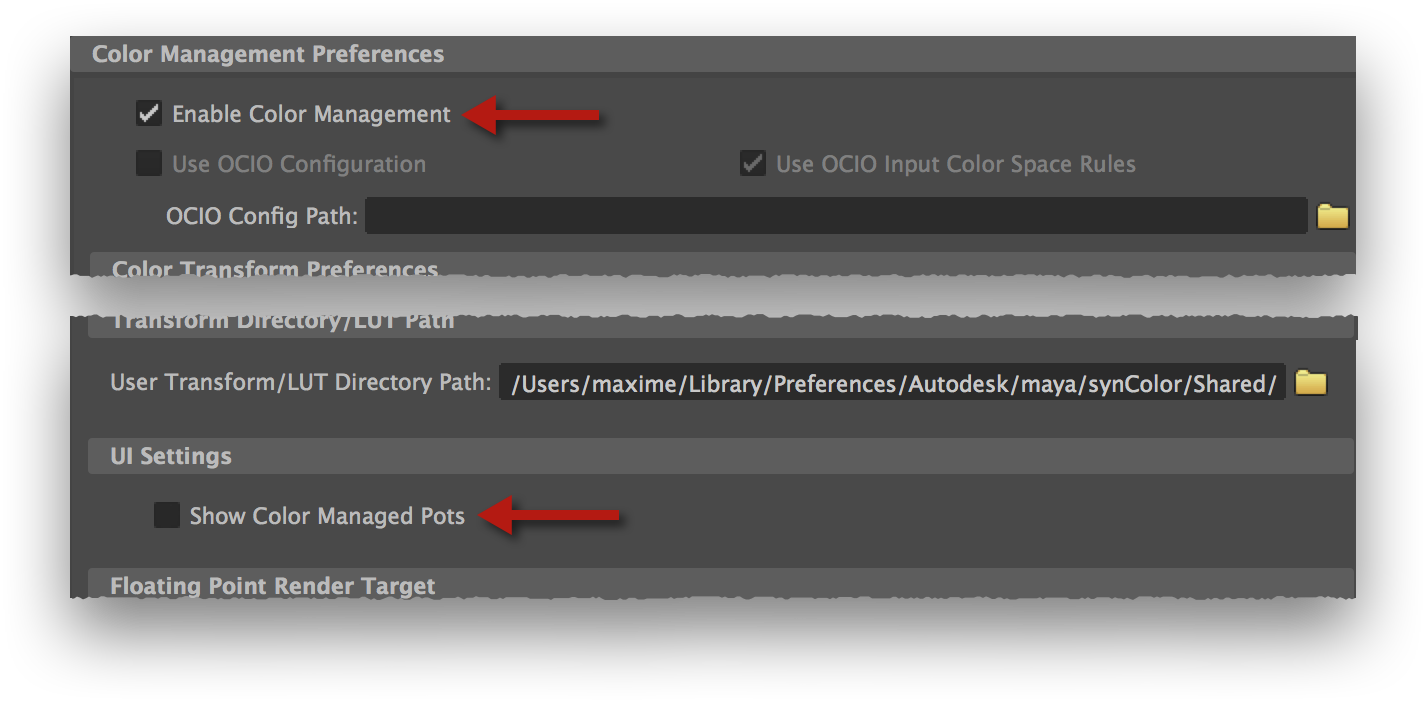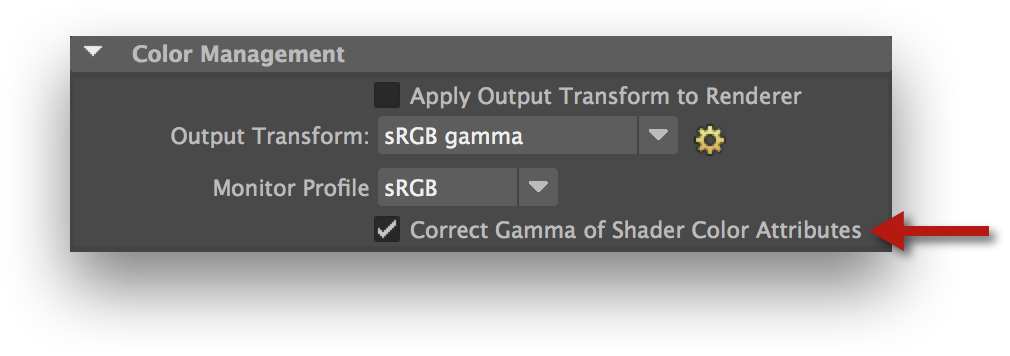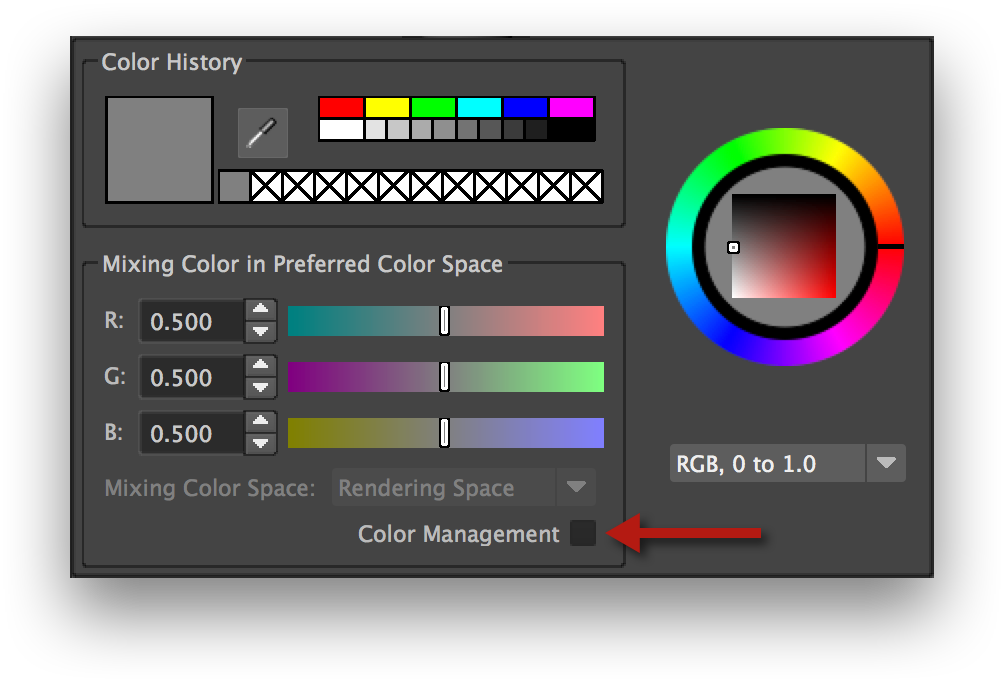This page explains how to configure 3Delight for Maya Colour Management instead of the Maya Colour Management. The last section explains how to render old scenes in Maya 2015 Extension.
Maya Preferences Settings
- In the Maya Preferences, pick the Color Management section.
- In the Color Management Preferences section, turn on Enable Color Management.
3Delight Render Settings
- Open the Render Settings window;
- Make sure that Render Using is set to 3Delight;
- In the Common tab, Color Management section, turn on Correct Gamma of Shader Color Attributes.
Colour Chooser Settings
- Bring up the Color Chooser. For instance:
- Select the default Lambert shader;
- In the Attribute Editor, click on the color rectangle of the Color attribute. A double-click will display the full version of the Color Chooser.
- Make sure that Color Management is turned off.
| Excerpt Include | ||||||
|---|---|---|---|---|---|---|
|
Anchor oldscenessupport oldscenessupport
Scenes designed with Maya 2015 and older loaded in 2015 Extension and more recent
| oldscenessupport | |
| oldscenessupport |
If a scene's shading was elaborated with Maya 2015 or older, with the Color Management feature enabled, it is possible to preserve its rendered look in Maya 2015 Extension and more recent, with several precautions:
- Complete the steps above to configure 3Delight for Maya colour management;
- Review all Hypershade texture nodes that read a texture file (such as File 2D Texture nodes and PSD File nodes) to ensure that Color Space is set to the proper value. Using the Input Color Space Rules feature of Maya 2016 and its Reapply Rules to Scene button will probably be useful.
- If you have Displacement shaders that are using textures via File 2D Texture nodes, these File nodes will need to have their Color Space setting set to RAW or one of the scene-linear setting;
- Turn on the Correct Gamma of Shader Color Attributes setting in the Render Settings window, Color Management section, when 3Delight is set as the current renderer.