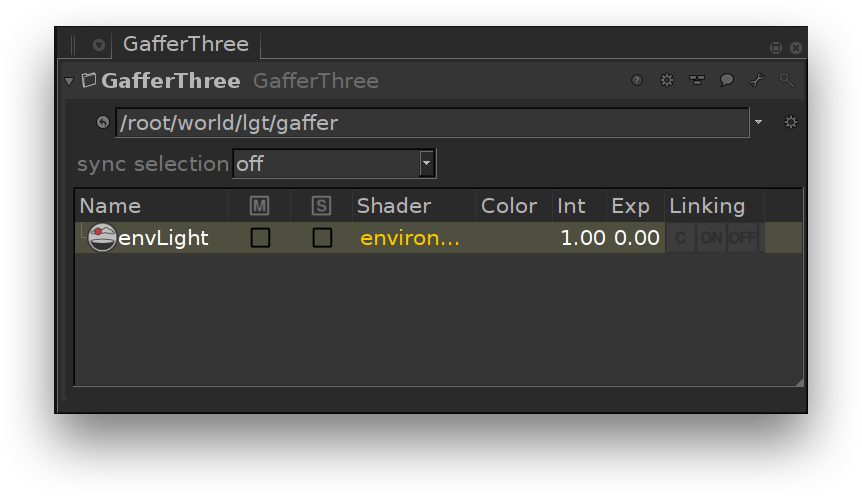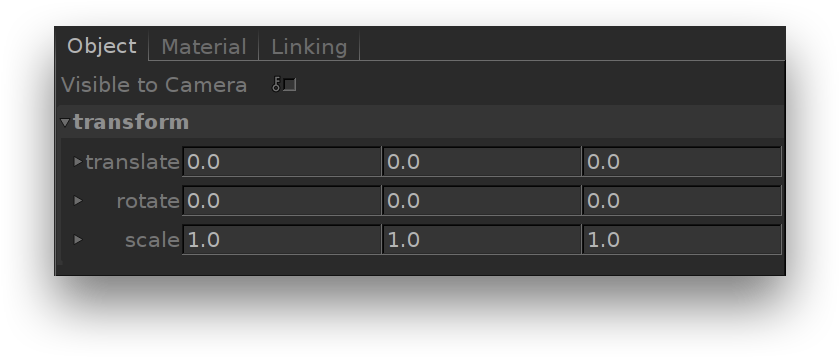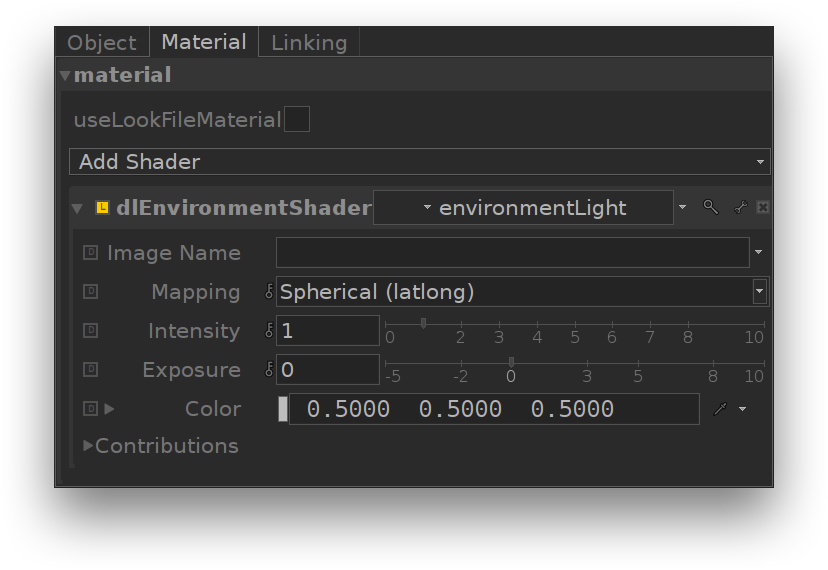Overview
The Environment Light uses a user-specified image, often an high dynamic range one, projected on an infinitely large sphere to light the scene.
Only one Environment Light may be rendered at a given time. An Environment Light and a Sky Light cannot be rendered together.
An environment light in the GafferThree node parameters.
Object Parameters
The Object tab of an environment light.
Visible to Camera
Specifies if the environment will be visible to the camera, resulting in filling the rendered image background with the environment.
Transform
The transform applied on the environment light. Only the rotation will have a visible effect in a rendered image.
Material Parameters
The Material tab of an environment light.
Image Name
Mapping
Intensity
Exposure
Tint
Contributions
Background Contribution
A multiplier applied on the environment appearing in the rendered image background. This parameter has not effect unless the Visible to Camera parameter in the Object tab is turned on.