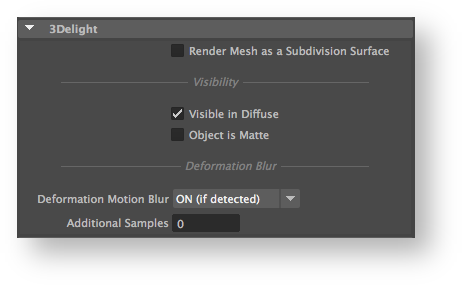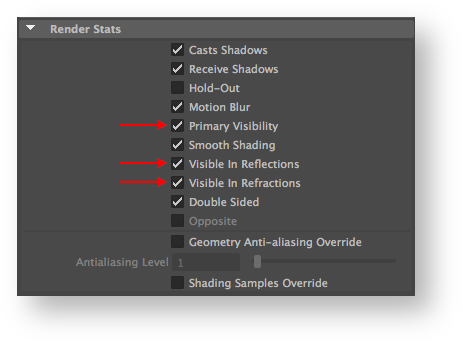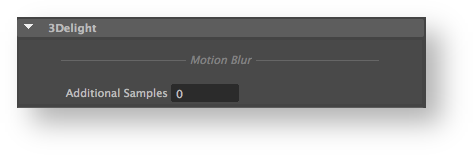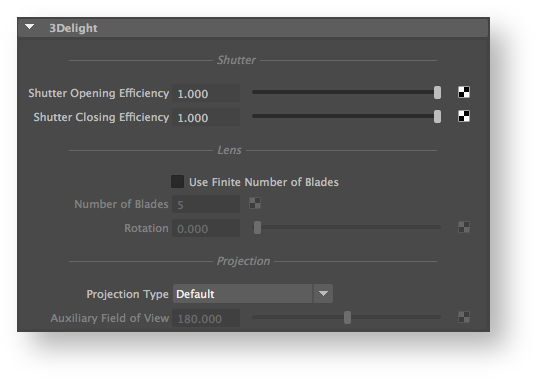3Delight adds some attributes to Maya's geometry and transforms (for light-specific attributes refer to Lights). These attributes allow to conveniently toggle 3Delight features on a per-object basis. For assignments on several objects at the same time, please refer to Set-Based Attributes Assignments.
Geometry Attributes
3Delight Object attributes.
Render Mesh as a Subdivision Surface
When on, the underlying object will be rendered as a smooth catmull-clark subdivision surface.
Visible in Diffuse
Sets the visibility of the underlying object to diffuse ray types. Note that other kinds of visibility are controlled through the standard Maya's Render Stats. This includes Primary Visibility, Visible in Reflection and Visible in Refraction.
Supported visibility options from Maya's Render Stats
Object is Matte
Sets the object as a matte. The region covered by a matte object will be rendered with an alpha of 0.
Deformation Motion Blur
Sets deformation blur mode of operation for this object. It can be one of the following options:
| ON (if detected) | 3Delight tries to detect if the geometry is deforming (particles, geometry with animated deformers). This is the suggested mode of operation since most objects in the scene are not deforming. |
| ON (always) | Assume object is deforming and output geometry at each motion sample. This mode of operation will increase memory usage unduly if the geometry is in fact not deforming. |
| OFF | Disables deformation blur for this object. This mode of operation is useful to increase performance in the case of geometry with barely noticeable deformation during the timespan of the image (per shutter exposure). |
Additional Samples
By default, only two motion samples will be used to motion blur the deformation. This control allows using additional deformation samples for the geometry. This is necessary for geometry deformation with noticeable motion blur curvature within the image.
Transforms Attributes
3Delight transform attributes.
Transforms only have a single attribute to control how many additional motion samples 3Delight should use. These samples will be applied on the transforms and not on the objects themselves. For example, if you wish to use samples on a rotating propeller, increase Additional Samples on the transform that is responsible of the rotation and not on the propeller's geometry. Motion blur has to be enabled in the Quality render settings for this parameter to have any effect.
Camera Attributes
3Delight Camera Attributes
Camera have an additional Projection Type field which allows using a variety of spherical projections.