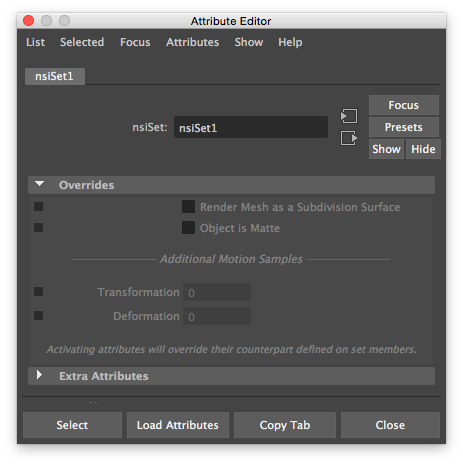3Delight for Maya provides an easy way to override attributes on a set of objects. This is achieved using a 3Delight Set, which can be created from the 3Delight menu or the 3Delight shelf. These sets behave exactly as regular Maya sets and for all intents and purposes can be considered as such.
The 3Delight Set allows to define any object-level attribute on a large quantity of objects.
The left checkbox column activates or deactivates that particular attribute override.
To activate a particular attribute override it is necessary to click on the checkbox on the left: this will have the effect of overriding that specific object-level attribute for every object of the set. Note that an object can be part of many sets as long as the sets have different overrides enabled. For example, an object could be part of a set who overrides the subdivision mesh flag and part of a set that overrides the additional transformation steps.
Warning
If an object is part of different sets with colliding overrides, the result is undefined.