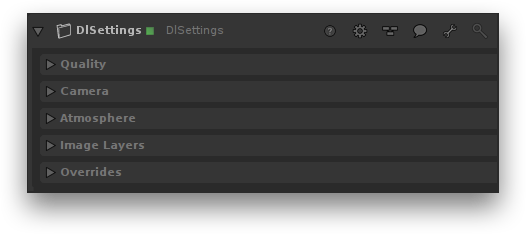The DlSettings SuperTool presents render settings that complements the Katana's RenderSettings node offering. It also greatly simplify the task of defining image layers.
The settings are grouped in the following five categories:
- Quality - provides options that specifically affect the look of the image to be rendered.
- Camera - presents options that refine the description of the scene cameras.
- Image Layers - specifies the list of image layers (AOVs and multi-light) to be rendered.
- Atmosphere - specifies the atmosphere shader to be rendered.
- Overrides - accelerate the image rendering by temporarily turning off or scaling down costlier computations.
Selecting the Resources for Rendering
By default, rendering is processed using the CPU on your computer. Yet, you have two other options for potentially much faster rendering: using 3Delight Cloud or using 3Delight Collective (which is a set of computers from your network). The selection of the ressource to use (and how much of it) is done in the Processing panel of 3Delight Display.